What Is The Primary Purpose Of An Operating System
trychec
Nov 14, 2025 · 11 min read
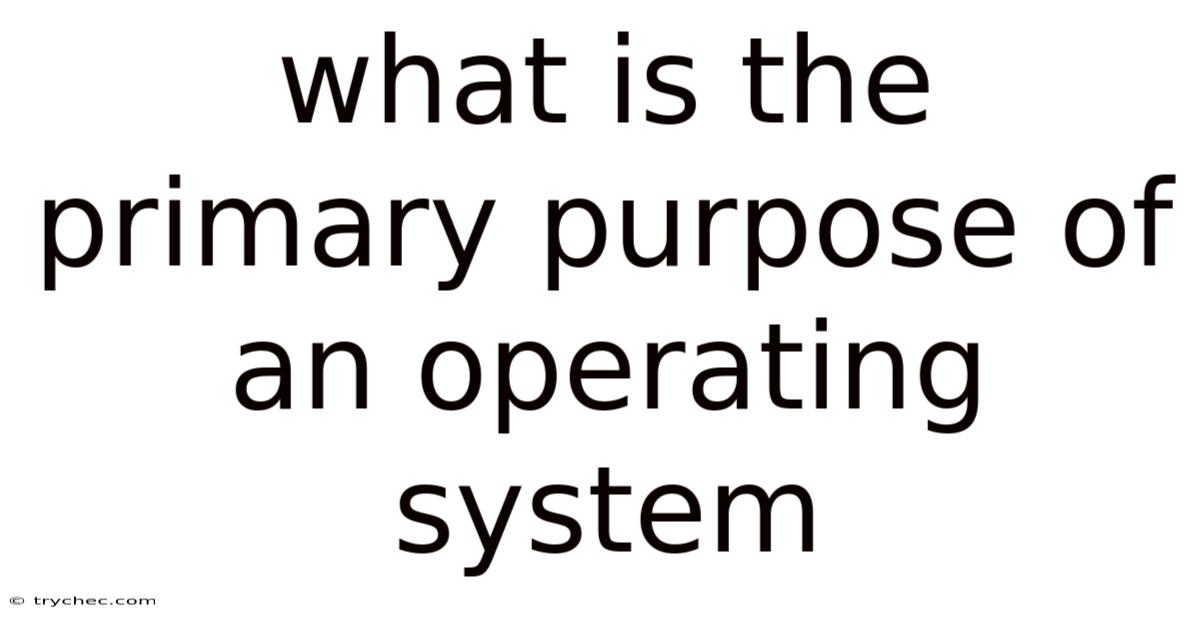
Table of Contents
The operating system (OS) stands as the foundational software upon which all other applications, programs, and services run within a computer system. It acts as an intermediary between the user and the hardware, managing resources and enabling seamless interaction. Understanding the primary purpose of an operating system is crucial to appreciating its role in modern computing.
Core Functions of an Operating System
At its core, an operating system aims to provide a platform that allows users to efficiently and conveniently utilize computer hardware. This overarching goal is achieved through several key functions:
- Resource Management: The OS is responsible for managing all hardware resources, including the CPU, memory, storage devices, and peripherals.
- Hardware Abstraction: It provides a layer of abstraction that hides the complexity of the hardware, offering a simpler, more consistent interface for applications.
- User Interface: The OS provides a user interface that allows users to interact with the system, execute commands, and manage files.
- Application Execution: The OS facilitates the execution of applications by allocating resources, loading programs into memory, and managing their interactions with the hardware.
- Data Management: It handles data storage, retrieval, and manipulation, ensuring data integrity and security.
- Security and Protection: The OS provides security mechanisms to protect the system from unauthorized access, malware, and other threats.
Detailed Explanation of Primary Purposes
1. Resource Management
Resource management is one of the most vital functions of an operating system. A computer system's resources, such as the CPU, memory, storage, and I/O devices, are finite and must be managed efficiently to ensure optimal performance. The OS allocates these resources to different tasks and processes, preventing conflicts and ensuring that each process gets the resources it needs to execute correctly.
- CPU Scheduling: The CPU is the brain of the computer, and the OS must decide which process gets to use the CPU at any given time. CPU scheduling algorithms, such as First-Come, First-Served (FCFS), Shortest Job First (SJF), and Round Robin, are used to allocate CPU time to different processes. The goal is to maximize CPU utilization, minimize response time, and ensure fairness.
- Memory Management: Memory management involves allocating and deallocating memory to different processes. The OS uses techniques like virtual memory, paging, and segmentation to efficiently manage memory and allow processes to use more memory than is physically available. Memory management also prevents processes from interfering with each other's memory space, ensuring stability and security.
- Storage Management: Storage management involves organizing and managing files and directories on storage devices. The OS uses file systems, such as FAT32, NTFS, ext4, and APFS, to provide a structured way to store and retrieve data. Storage management also includes disk scheduling algorithms to optimize the order in which disk I/O requests are serviced, improving performance.
- I/O Management: I/O management involves controlling and coordinating the interaction between the computer and its peripheral devices. The OS uses device drivers to communicate with different devices and provides a standardized interface for applications to access these devices. I/O management also includes buffering and caching techniques to improve the efficiency of data transfer between the computer and its peripherals.
2. Hardware Abstraction
Hardware abstraction is another critical purpose of an operating system. Computer hardware is complex and varies greatly between different devices. Without an OS, application developers would need to write code that directly interacts with the hardware, which would be time-consuming, error-prone, and device-specific. The OS provides a layer of abstraction that hides the complexity of the hardware and provides a simpler, more consistent interface for applications.
- Device Drivers: Device drivers are software components that allow the OS to communicate with specific hardware devices. Each device has its own driver, which translates generic OS commands into device-specific instructions. This allows applications to interact with devices without needing to know the details of how each device works.
- System Calls: System calls are a set of functions provided by the OS that allow applications to request services from the kernel. These services include things like reading and writing files, creating processes, and allocating memory. System calls provide a standardized interface for applications to access OS services, regardless of the underlying hardware.
- APIs (Application Programming Interfaces): APIs are sets of functions and protocols that allow applications to interact with each other and with the OS. APIs provide a higher level of abstraction than system calls, making it easier for developers to write complex applications.
3. User Interface
The user interface (UI) is the means by which users interact with the computer system. The OS provides a UI that allows users to execute commands, manage files, and interact with applications. The UI can be either a command-line interface (CLI) or a graphical user interface (GUI).
- Command-Line Interface (CLI): A CLI is a text-based interface that allows users to interact with the OS by typing commands. CLIs are typically more efficient and powerful than GUIs, but they can be more difficult to learn and use. Examples of CLIs include the Windows Command Prompt, the macOS Terminal, and the Linux shell.
- Graphical User Interface (GUI): A GUI is a visual interface that allows users to interact with the OS by using a mouse, keyboard, and other input devices. GUIs are typically easier to learn and use than CLIs, but they can be less efficient and powerful. Examples of GUIs include Windows, macOS, and Linux desktop environments like GNOME and KDE.
4. Application Execution
Application execution is the process of running software programs on the computer. The OS facilitates the execution of applications by allocating resources, loading programs into memory, and managing their interactions with the hardware.
- Process Management: Process management involves creating, scheduling, and terminating processes. A process is an instance of a program that is being executed. The OS assigns each process a unique ID, allocates memory and other resources, and schedules the process to run on the CPU.
- Multitasking: Multitasking is the ability of the OS to run multiple processes concurrently. The OS rapidly switches between processes, giving the illusion that they are all running at the same time. Multitasking improves system efficiency and allows users to work on multiple tasks simultaneously.
- Inter-Process Communication (IPC): IPC is the mechanism by which processes can communicate with each other. The OS provides various IPC mechanisms, such as pipes, message queues, and shared memory, that allow processes to exchange data and synchronize their activities.
5. Data Management
Data management involves storing, retrieving, and manipulating data on storage devices. The OS provides a file system that organizes data into files and directories, making it easier for users and applications to manage data.
- File System: A file system is a hierarchical structure that organizes files and directories on a storage device. The OS uses file systems, such as FAT32, NTFS, ext4, and APFS, to provide a structured way to store and retrieve data. File systems also provide features like file permissions, which control who can access and modify files.
- Data Integrity: Data integrity refers to the accuracy and consistency of data. The OS provides mechanisms to ensure data integrity, such as checksums and error correction codes, which detect and correct errors in data.
- Data Security: Data security involves protecting data from unauthorized access, modification, and deletion. The OS provides security mechanisms, such as file permissions, encryption, and access control lists, to protect data from unauthorized access.
6. Security and Protection
Security and protection are critical aspects of an operating system. The OS provides security mechanisms to protect the system from unauthorized access, malware, and other threats.
- Authentication: Authentication is the process of verifying the identity of a user or process. The OS provides various authentication mechanisms, such as passwords, biometrics, and digital certificates, to ensure that only authorized users can access the system.
- Authorization: Authorization is the process of determining what resources a user or process is allowed to access. The OS uses access control lists (ACLs) and other mechanisms to control access to resources.
- Protection: Protection mechanisms prevent processes from interfering with each other and from accessing unauthorized resources. The OS uses memory protection, process isolation, and other techniques to protect the system from malicious or accidental damage.
- Firewall: A firewall is a security system that controls network traffic in and out of the computer. The OS provides a firewall that blocks unauthorized network connections and protects the system from network-based attacks.
- Antivirus Software: Antivirus software detects and removes malware from the computer. While not strictly part of the OS, many operating systems include built-in antivirus features or support the installation of third-party antivirus software.
Evolution of Operating Systems
Operating systems have evolved significantly over the decades, driven by advancements in hardware and changes in user needs.
- Early Operating Systems: The earliest operating systems were simple batch processing systems that executed jobs sequentially. These systems had limited resource management capabilities and no user interface.
- Time-Sharing Systems: Time-sharing systems allowed multiple users to share a single computer simultaneously. These systems introduced the concept of multitasking and provided a command-line interface for users to interact with the system.
- Personal Computer Operating Systems: The introduction of personal computers led to the development of operating systems like DOS, Windows, and macOS. These systems provided a graphical user interface and were designed for single-user use.
- Network Operating Systems: Network operating systems, such as Windows Server and Linux, were designed to manage resources on a network and provide services to multiple users.
- Mobile Operating Systems: The advent of smartphones and tablets led to the development of mobile operating systems like Android and iOS. These systems are designed for touch-based interaction and have features like app stores and mobile device management.
- Cloud Operating Systems: Cloud operating systems, such as Amazon Web Services (AWS) and Microsoft Azure, provide a platform for running applications in the cloud. These systems offer scalability, reliability, and cost-effectiveness.
Types of Operating Systems
Operating systems can be classified into various types based on their architecture, functionality, and target environment.
- Batch Operating System: This type of OS executes jobs in batches without any user interaction during processing. It is suitable for tasks that require minimal human intervention.
- Time-Sharing Operating System: This OS allows multiple users to share the computer's resources simultaneously. Each user gets a slice of time to execute their tasks, providing a responsive environment.
- Distributed Operating System: In this system, multiple computers are interconnected and work together as a single unit. It enhances performance and reliability by distributing tasks across different nodes.
- Network Operating System: This OS supports sharing files, printers, security, applications, and other functions over a small network. It is ideal for environments where multiple users need to access the same resources.
- Real-Time Operating System (RTOS): RTOS is designed for applications that require precise timing and reliability, such as industrial control systems, medical devices, and robotics.
- Embedded Operating System: This OS is tailored for specific embedded systems like consumer electronics, automobiles, and IoT devices. It is optimized for low power consumption and limited resources.
Real-World Examples of Operating Systems
- Microsoft Windows: Windows is the most widely used desktop operating system globally. It offers a user-friendly interface, broad hardware and software compatibility, and extensive support for applications.
- macOS: Developed by Apple, macOS is known for its elegant design, user-friendliness, and integration with Apple's ecosystem. It is popular among creative professionals and users who value aesthetics and ease of use.
- Linux: Linux is an open-source operating system renowned for its stability, flexibility, and security. It powers a wide range of devices, from servers and embedded systems to smartphones and supercomputers.
- Android: Android is the dominant mobile operating system developed by Google. It offers a vast ecosystem of apps, customization options, and compatibility with various devices.
- iOS: iOS is Apple's mobile operating system designed for iPhones, iPads, and iPod Touch devices. It is known for its simplicity, security, and seamless integration with Apple's hardware.
The Future of Operating Systems
The future of operating systems is likely to be shaped by several trends, including:
- Cloud Computing: Operating systems will become more integrated with cloud services, allowing users to access data and applications from anywhere.
- Artificial Intelligence: AI will be integrated into operating systems to provide personalized experiences, automate tasks, and improve security.
- Internet of Things (IoT): Operating systems will be designed to support the growing number of IoT devices, providing connectivity, security, and management capabilities.
- Virtualization and Containerization: Virtualization and containerization technologies will become more prevalent, allowing users to run multiple operating systems and applications on a single machine.
- Security Enhancements: Operating systems will continue to evolve to address new security threats, with features like hardware-based security, advanced malware detection, and improved authentication mechanisms.
- Open Source: The open-source model will continue to gain traction, fostering innovation and collaboration in the development of operating systems.
Conclusion
In summary, the primary purpose of an operating system is to provide a platform that allows users to efficiently and conveniently utilize computer hardware. This overarching goal is achieved through several key functions, including resource management, hardware abstraction, user interface, application execution, data management, and security and protection. Understanding the role of the operating system is essential for anyone who wants to use computers effectively and efficiently. As technology continues to evolve, operating systems will continue to adapt to meet new challenges and opportunities. The future operating systems will be more integrated with cloud services, artificial intelligence, and the Internet of Things, providing personalized experiences, automating tasks, and improving security.
Latest Posts
Latest Posts
-
Products May Work For Firms Facing Cyclical Demand Fluctuations
Nov 14, 2025
-
Match Each Hypothetical Mate Selection Scenario To Its Likely Consequence
Nov 14, 2025
-
Before Touching Prepared Food With Your Hands You Must
Nov 14, 2025
-
Which Section Organizes Assigns And Supervises
Nov 14, 2025
-
P Owns A 25000 Life Policy
Nov 14, 2025
Related Post
Thank you for visiting our website which covers about What Is The Primary Purpose Of An Operating System . We hope the information provided has been useful to you. Feel free to contact us if you have any questions or need further assistance. See you next time and don't miss to bookmark.