What Are The Most Comprehensive File Systems Windows Uses
trychec
Nov 12, 2025 · 10 min read
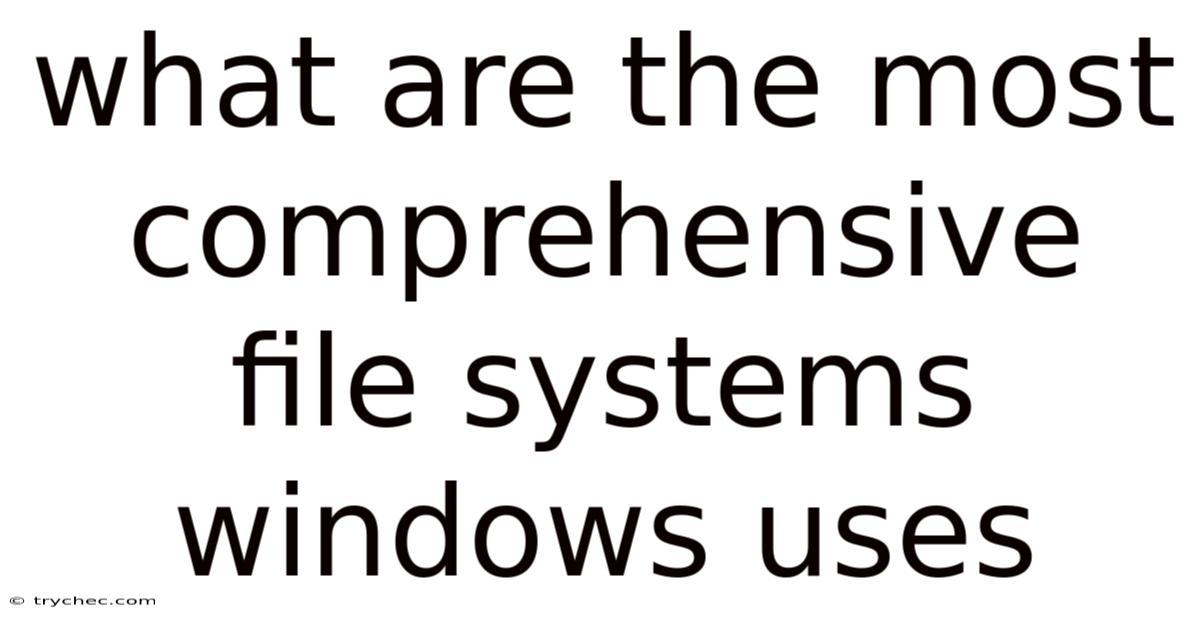
Table of Contents
Windows, as the dominant operating system for personal and professional computing, has evolved significantly over the years, particularly in how it manages and organizes data. The file system, a foundational component of any OS, dictates how data is stored, accessed, and managed on storage devices. Understanding the file systems Windows utilizes is crucial for optimizing performance, ensuring data integrity, and making informed decisions about storage solutions. This article delves into the most comprehensive file systems employed by Windows, exploring their features, advantages, limitations, and practical applications.
Evolution of Windows File Systems
The journey of Windows file systems is a story of continuous improvement, driven by the need for greater storage capacity, enhanced security, and improved performance. From the early days of FAT to the modern ReFS, each file system has addressed the challenges of its time.
FAT (File Allocation Table)
FAT, in its various iterations (FAT12, FAT16, FAT32), was the mainstay of early Windows versions. Its simplicity and compatibility made it a popular choice for floppy disks and early hard drives.
- FAT12: Used primarily for floppy disks.
- FAT16: Supported larger hard drives but still had limitations.
- FAT32: Introduced in Windows 95 OSR2, FAT32 supported larger partitions and file sizes compared to its predecessors. However, it still had a file size limit of 4GB and lacked advanced features like security permissions and journaling.
NTFS (New Technology File System)
NTFS marked a significant leap forward in file system technology. Introduced with Windows NT, it became the standard file system for Windows NT-based operating systems, including Windows 2000, XP, Vista, 7, 8, 10, and 11. NTFS addressed the limitations of FAT32 and offered a robust set of features:
- Security: NTFS incorporates security features like access control lists (ACLs) to control file and folder permissions, enhancing data security.
- Journaling: NTFS uses a journaling system to track file system changes, ensuring data consistency and facilitating recovery in case of system crashes or power outages.
- Compression: NTFS supports file and folder compression, allowing users to store more data on their storage devices.
- Encryption: NTFS supports the Encrypting File System (EFS), enabling users to encrypt files and folders to protect sensitive data.
- Large Volume Support: NTFS supports significantly larger volumes and file sizes compared to FAT32.
- Disk Quotas: NTFS allows administrators to set disk quotas for users, limiting the amount of storage space they can consume.
ReFS (Resilient File System)
ReFS is Microsoft's latest file system, designed for maximum data availability and resilience. Introduced with Windows Server 2012, ReFS is optimized for server environments and large-scale data storage. While not as widely adopted as NTFS on client versions of Windows, ReFS offers several key advantages:
- Data Integrity: ReFS employs checksums for metadata and file data, providing robust data integrity protection. It automatically detects and corrects data corruption, ensuring data reliability.
- Resilience: ReFS is designed to be resilient to data corruption. It uses a copy-on-write mechanism for metadata updates, minimizing the risk of data loss.
- Scalability: ReFS is designed to handle extremely large volumes and file sizes, making it suitable for enterprise storage solutions.
- Availability: ReFS is optimized for high availability. It integrates with Storage Spaces to provide fault tolerance and data redundancy.
- No Check Disk: Due to its design, ReFS eliminates the need for traditional check disk operations, reducing downtime and improving system availability.
NTFS: The Workhorse of Windows
NTFS remains the most widely used file system in modern Windows environments. Its robust feature set, compatibility, and performance make it the preferred choice for system drives and data partitions.
Key Features of NTFS
- Security: NTFS provides granular control over file and folder permissions, allowing administrators to define who can access, modify, or execute specific files. ACLs are used to manage these permissions.
- Journaling: The NTFS journaling system tracks all changes to the file system, ensuring that transactions are either fully completed or rolled back in case of a failure. This prevents data corruption and maintains file system integrity.
- Compression: NTFS compression allows users to compress individual files or entire folders, saving valuable storage space. The compression is transparent to the user, meaning that files can be accessed and modified without being manually decompressed.
- Encryption: EFS allows users to encrypt files and folders, protecting them from unauthorized access. The encryption is integrated into the file system, making it easy to use.
- Disk Quotas: NTFS disk quotas allow administrators to limit the amount of storage space users can consume. This is useful for managing storage resources in multi-user environments.
- Sparse Files: NTFS supports sparse files, which are files that contain large sections of zeros. These files consume less storage space than regular files because the zeros are not actually stored on disk.
- Reparse Points: NTFS reparse points allow the file system to redirect I/O operations to other locations. This is used for features like symbolic links and mount points.
- Shadow Copies: NTFS supports shadow copies, which are point-in-time snapshots of files and folders. This allows users to recover previous versions of files if they are accidentally deleted or modified.
Advantages of NTFS
- Security: Robust security features protect data from unauthorized access.
- Reliability: Journaling ensures data consistency and facilitates recovery in case of failures.
- Efficiency: Compression and sparse files optimize storage utilization.
- Scalability: Supports large volumes and file sizes.
- Compatibility: Widely supported by Windows operating systems.
Limitations of NTFS
- Overhead: NTFS has more overhead than FAT32, which can impact performance on older or less powerful systems.
- Complexity: The advanced features of NTFS can make it more complex to manage than simpler file systems.
- Compatibility with Non-Windows Systems: NTFS is not as widely supported by non-Windows operating systems as FAT32.
ReFS: The Future of Windows Storage
ReFS represents the next generation of file system technology for Windows. While it is primarily targeted at server environments, its advanced features and resilience make it an attractive option for demanding storage applications.
Key Features of ReFS
- Data Integrity: ReFS uses checksums for metadata and file data, providing end-to-end data integrity. This ensures that data is protected from corruption, whether it is stored on disk or in memory.
- Resilience: ReFS is designed to be resilient to data corruption. It uses a copy-on-write mechanism for metadata updates, which minimizes the risk of data loss. If corruption is detected, ReFS automatically attempts to repair it using redundant data.
- Scalability: ReFS is designed to handle extremely large volumes and file sizes. It can support volumes up to 2^78 bytes (1 yottabyte) and file sizes up to 2^64 bytes (16 exabytes).
- Availability: ReFS is optimized for high availability. It integrates with Storage Spaces to provide fault tolerance and data redundancy. This ensures that data remains accessible even if one or more disks fail.
- No Check Disk: Due to its design, ReFS eliminates the need for traditional check disk operations. This reduces downtime and improves system availability.
- Salvage: ReFS includes a salvage feature that allows it to recover data from corrupted volumes. This feature is designed to minimize data loss in the event of a catastrophic failure.
- Copy-on-Write: ReFS uses a copy-on-write mechanism for metadata updates. This means that when metadata is modified, the original data is not overwritten. Instead, a new copy of the metadata is created with the changes. This ensures that the original metadata remains intact, which can be used to recover from corruption.
Advantages of ReFS
- Superior Data Integrity: Checksums and copy-on-write mechanisms ensure data reliability.
- Enhanced Resilience: Designed to withstand data corruption and hardware failures.
- Scalability: Supports extremely large volumes and file sizes.
- High Availability: Integrates with Storage Spaces for fault tolerance.
- Reduced Downtime: Eliminates the need for check disk operations.
Limitations of ReFS
- Limited Compatibility: Not as widely supported as NTFS, particularly on older Windows versions.
- Boot Volume Restriction: Cannot be used as a boot volume on client versions of Windows (except for Windows Enterprise).
- Lack of Features: Does not support features like data compression, EFS encryption, disk quotas, and hard links.
- Performance Considerations: ReFS can have higher overhead than NTFS in certain workloads.
Choosing the Right File System
Selecting the appropriate file system depends on the specific requirements of the environment.
- NTFS: The default choice for most Windows installations, offering a balance of security, reliability, and compatibility. Ideal for system drives, data partitions, and general-purpose storage.
- ReFS: Suitable for server environments, large-scale data storage, and applications that require high data integrity and availability. Best used for storage spaces, virtual machine storage, and data archiving.
- FAT32: Primarily used for removable media and compatibility with older systems. Limited by its file size and volume size constraints.
Practical Applications and Use Cases
Understanding the strengths and weaknesses of each file system is crucial for making informed decisions about storage solutions.
- Home Users: For typical home users, NTFS is the recommended file system for the system drive and data partitions. It provides adequate security, reliability, and performance for everyday tasks.
- Small Businesses: Small businesses can also benefit from using NTFS for their servers and workstations. The security features of NTFS can help protect sensitive business data.
- Enterprises: Enterprises should consider using ReFS for their mission-critical data storage. The data integrity and resilience features of ReFS can help ensure that data remains available and protected from corruption.
- Virtualization: ReFS is an excellent choice for storing virtual machine files. The data integrity and resilience features of ReFS can help protect virtual machines from data corruption and ensure that they remain available.
- Data Archiving: ReFS is also a good choice for data archiving. The data integrity features of ReFS can help ensure that archived data remains intact and accessible for long periods.
Comparing NTFS and ReFS
| Feature | NTFS | ReFS |
|---|---|---|
| Data Integrity | Journaling | Checksums for metadata and file data |
| Resilience | Limited | Copy-on-write, automatic corruption repair |
| Scalability | Large volumes and file sizes | Extremely large volumes and file sizes |
| Availability | Standard | Optimized for high availability with Storage Spaces |
| Security | ACLs, EFS | ACLs |
| Compression | Supported | Not supported |
| Encryption | Supported (EFS) | Not supported |
| Disk Quotas | Supported | Not supported |
| Boot Volume | Supported | Not supported on client versions (except Enterprise) |
| Check Disk | Required | Not required |
| Target Environment | General-purpose, client, server | Server, large-scale storage |
Future Trends in Windows File Systems
The future of Windows file systems is likely to be driven by the need for greater data integrity, resilience, and scalability. ReFS is expected to gain more traction in enterprise environments, and Microsoft may introduce new features to address its current limitations.
- Increased Adoption of ReFS: As storage technologies evolve and data volumes continue to grow, the demand for ReFS will likely increase.
- Integration with Cloud Storage: Windows file systems may become more tightly integrated with cloud storage services, allowing users to seamlessly access and manage data stored in the cloud.
- Advanced Data Protection Features: Future file systems may incorporate advanced data protection features, such as data deduplication and erasure coding.
- Performance Optimizations: Ongoing efforts to optimize file system performance will continue to improve the speed and efficiency of data access.
Conclusion
Windows has come a long way in its file system offerings, from the simplicity of FAT to the robustness of NTFS and the resilience of ReFS. NTFS remains the workhorse of modern Windows environments, providing a balanced set of features for most users. ReFS represents the future of Windows storage, offering superior data integrity and resilience for demanding applications. Understanding the strengths and weaknesses of each file system is essential for making informed decisions about storage solutions and ensuring the safety and availability of your data. As technology advances, expect further innovations in Windows file systems to meet the ever-increasing demands of data storage and management.
Latest Posts
Latest Posts
-
What Should Be Included On A Float Plan
Nov 12, 2025
-
What Is The Name Of The National Outreach Project
Nov 12, 2025
-
What Is The Correct Way To Shoulder A Shotgun
Nov 12, 2025
-
Era Quiz The Nineteenth Century Quizlet
Nov 12, 2025
-
What Are Five Components Of Fitness
Nov 12, 2025
Related Post
Thank you for visiting our website which covers about What Are The Most Comprehensive File Systems Windows Uses . We hope the information provided has been useful to you. Feel free to contact us if you have any questions or need further assistance. See you next time and don't miss to bookmark.