Transition Plans Are Required For Systems Being Subsumed Or Decommissioned
trychec
Nov 11, 2025 · 13 min read
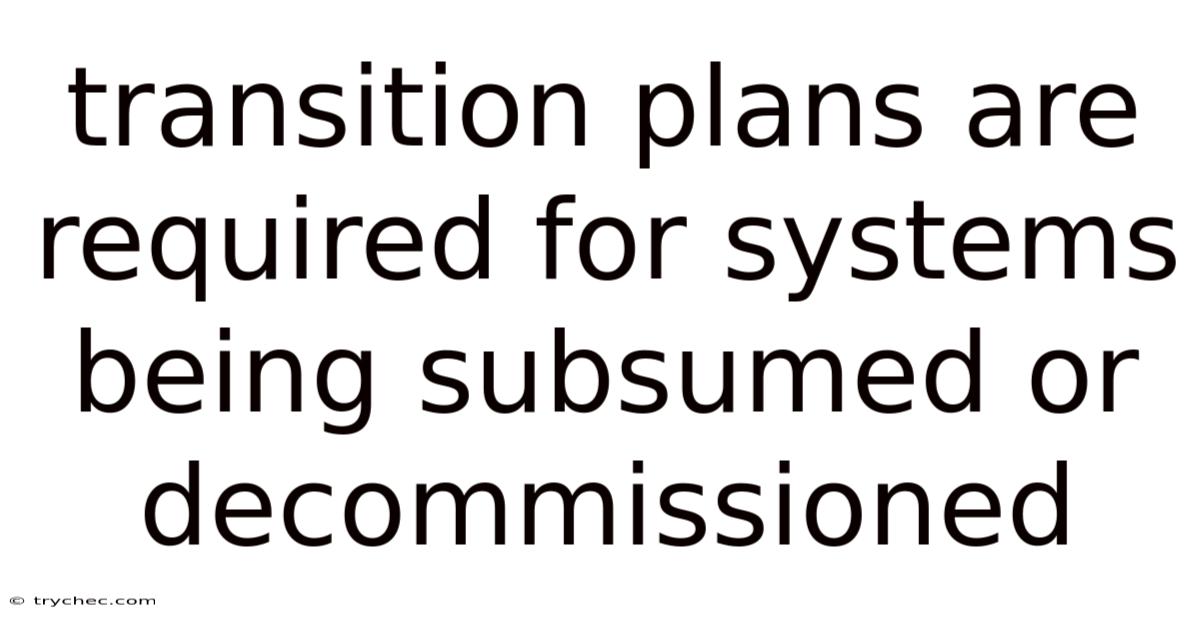
Table of Contents
Planning the end of a system's life, whether through subsumption (integration into a larger system) or decommissioning (complete removal), necessitates a robust transition plan. These plans are blueprints for managing the complex process of migrating functionality, data, and users from an old system to a new one, or ensuring a graceful shutdown with minimal disruption.
Why Transition Plans are Essential
Transition plans are not merely checklists; they are strategic documents that address critical aspects of system retirement, ensuring business continuity and minimizing potential risks. They serve several vital purposes:
- Minimizing Disruption: A well-crafted plan identifies potential disruptions to business operations and outlines strategies to mitigate them. This includes ensuring that users can continue to perform their tasks without significant interruption during the transition.
- Data Migration and Integrity: Transition plans detail how data will be migrated from the old system to the new one, preserving its integrity and accuracy. This involves data cleansing, transformation, and validation procedures to ensure data quality in the new system.
- Knowledge Transfer: These plans facilitate the transfer of knowledge about the old system to the teams responsible for the new system or for maintaining legacy data. This knowledge is crucial for troubleshooting issues and ensuring that the new system can effectively replace the old one.
- Compliance and Auditing: Transition plans ensure that the decommissioning process complies with relevant regulations and internal policies. This includes documenting all steps taken during the transition and maintaining an audit trail for future reference.
- Cost Management: By carefully planning the transition, organizations can avoid unexpected costs and delays. A detailed plan helps to identify potential cost drivers and allows for proactive management of resources.
- Risk Mitigation: Transition plans identify potential risks associated with the system retirement and outline strategies to mitigate them. This includes risks related to data loss, system downtime, and user adoption of the new system.
Key Components of a Transition Plan
A comprehensive transition plan typically includes the following key components:
- Executive Summary: A concise overview of the plan's objectives, scope, and key activities. This section provides a high-level summary for stakeholders and decision-makers.
- Scope Definition: A clear definition of the systems, applications, and data that are included in the transition. This section also identifies any systems or data that are out of scope.
- Objectives and Goals: Specific, measurable, achievable, relevant, and time-bound (SMART) objectives and goals for the transition. These objectives should align with the overall business strategy and should be used to measure the success of the transition.
- Stakeholder Identification and Communication Plan: A list of all stakeholders involved in the transition, including users, IT staff, business owners, and executives. This section also outlines a communication plan to keep stakeholders informed throughout the transition.
- Risk Assessment and Mitigation Strategies: An assessment of potential risks associated with the transition, along with strategies to mitigate those risks. This section should include a risk register that identifies potential risks, their likelihood and impact, and the corresponding mitigation strategies.
- Data Migration Plan: A detailed plan for migrating data from the old system to the new one, including data cleansing, transformation, and validation procedures. This plan should also address data retention and archiving requirements.
- Application Migration Plan: A plan for migrating applications from the old system to the new one, including application testing and user training. This plan should also address application decommissioning and removal.
- Infrastructure Migration Plan: A plan for migrating infrastructure components from the old system to the new one, including servers, databases, and network devices. This plan should also address infrastructure decommissioning and disposal.
- Testing and Validation Plan: A plan for testing and validating the new system to ensure that it meets the required functionality and performance standards. This plan should include unit testing, integration testing, and user acceptance testing.
- Training Plan: A plan for training users on the new system, including training materials and training sessions. This plan should also address the needs of different user groups and skill levels.
- Cutover Plan: A detailed plan for switching over from the old system to the new one, including a timeline, responsibilities, and contingency plans. This plan should also address data cutover, application cutover, and infrastructure cutover.
- Rollback Plan: A plan for reverting to the old system in case of critical issues with the new system. This plan should include a timeline, responsibilities, and procedures for restoring data and applications to the old system.
- Post-Implementation Support Plan: A plan for providing ongoing support to users after the new system has been implemented. This plan should include a help desk, documentation, and training resources.
- Decommissioning Plan: A plan for decommissioning the old system, including data archiving, application removal, and infrastructure disposal. This plan should also address security and compliance requirements.
- Timeline and Schedule: A detailed timeline and schedule for all activities in the transition plan, including milestones and deadlines. This timeline should be realistic and should take into account potential delays and dependencies.
- Budget and Resource Allocation: A detailed budget for the transition, including costs for hardware, software, labor, and training. This section should also outline the resources required for the transition, including personnel and equipment.
- Governance and Reporting: A plan for governing the transition, including roles and responsibilities, decision-making processes, and reporting requirements. This section should also outline how the transition will be monitored and tracked.
- Approval and Sign-off: A section for obtaining approval and sign-off from key stakeholders, indicating their agreement with the transition plan. This section should include the names, titles, and signatures of the approving parties.
Developing a Successful Transition Plan: A Step-by-Step Guide
Creating an effective transition plan involves a structured approach. Here's a step-by-step guide:
-
Initiation and Planning:
- Define the Scope: Clearly identify the system(s) being retired and the receiving system(s), if any. Document the functionalities, data, and users affected.
- Establish Objectives: Define clear, measurable objectives for the transition. What are the desired outcomes in terms of business continuity, data integrity, and user satisfaction?
- Identify Stakeholders: Determine all stakeholders impacted by the transition, including users, IT staff, business owners, and management.
- Form a Transition Team: Assemble a team with representatives from each stakeholder group. This team will be responsible for developing and executing the transition plan.
-
Assessment and Analysis:
- Assess the Current State: Thoroughly document the current state of the system being retired, including its architecture, data structures, interfaces, and dependencies.
- Analyze Business Processes: Understand how the system supports business processes and identify any potential impacts of the transition.
- Identify Data Requirements: Determine the data that needs to be migrated, archived, or purged. Define data quality requirements for the new system.
- Perform a Risk Assessment: Identify potential risks associated with the transition, such as data loss, system downtime, and user adoption challenges. Develop mitigation strategies for each identified risk.
-
Design and Development:
- Develop a Data Migration Strategy: Define the approach for migrating data from the old system to the new one. This may involve data cleansing, transformation, and validation steps.
- Design Application Migration or Replacement: Determine how applications will be migrated, replaced, or retired. This may involve rewriting applications, integrating with existing systems, or implementing new solutions.
- Plan Infrastructure Changes: Identify any necessary changes to infrastructure, such as servers, databases, or network configurations.
- Create Testing and Validation Plans: Develop comprehensive testing plans to ensure that the new system meets functional and performance requirements.
- Develop Training Materials: Create training materials for users on the new system, covering key functionalities and processes.
-
Implementation and Execution:
- Execute Data Migration: Migrate data from the old system to the new one, following the defined data migration strategy.
- Deploy Applications: Deploy applications to the new environment, ensuring proper configuration and integration.
- Implement Infrastructure Changes: Implement any necessary changes to infrastructure components.
- Conduct Testing and Validation: Execute testing plans to validate the functionality and performance of the new system.
- Train Users: Provide training to users on the new system, addressing their questions and concerns.
-
Cutover and Monitoring:
- Execute the Cutover Plan: Switch over from the old system to the new one, following the defined cutover plan.
- Monitor System Performance: Closely monitor system performance and stability after the cutover.
- Provide Support: Provide ongoing support to users, addressing any issues or questions that arise.
- Execute the Rollback Plan (if necessary): If critical issues are encountered, execute the rollback plan to revert to the old system.
-
Decommissioning and Closure:
- Decommission the Old System: Decommission the old system, following the defined decommissioning plan. This may involve data archiving, application removal, and infrastructure disposal.
- Document Lessons Learned: Document lessons learned from the transition process to improve future transitions.
- Close the Project: Formally close the transition project, obtaining sign-off from all stakeholders.
Specific Considerations for Subsumption vs. Decommissioning
While the core principles of transition planning remain consistent, there are specific considerations depending on whether the system is being subsumed or decommissioned:
Subsumption (Integration into a Larger System):
- Interface Design: Focus on designing seamless interfaces between the old system's functionalities and the new, larger system.
- Data Mapping: Pay close attention to data mapping to ensure that data from the old system is correctly interpreted and stored in the new system.
- Functionality Overlap: Identify and address any overlapping functionalities between the systems. Decide which functionalities to retain and which to retire.
- User Experience: Strive to create a unified user experience for users who will be interacting with both the old and new systems.
Decommissioning (Complete Removal):
- Data Archiving: Define a strategy for archiving data from the old system, ensuring that it remains accessible for future reference or compliance purposes.
- Application Removal: Plan for the complete removal of applications and related components from the infrastructure.
- Infrastructure Disposal: Ensure the secure disposal of hardware and other infrastructure components, following industry best practices and regulatory requirements.
- Knowledge Retention: Document key knowledge about the system before decommissioning, as this information may be needed for future troubleshooting or audits.
Best Practices for Transition Planning
To ensure a successful transition, consider these best practices:
- Start Early: Begin planning the transition well in advance of the target decommissioning date.
- Engage Stakeholders: Involve all stakeholders in the planning process, ensuring that their needs and concerns are addressed.
- Communicate Regularly: Keep stakeholders informed throughout the transition process, providing regular updates on progress and any potential issues.
- Document Everything: Document all aspects of the transition plan, including decisions, assumptions, and risks.
- Test Thoroughly: Conduct thorough testing of the new system before the cutover, ensuring that it meets functional and performance requirements.
- Have a Rollback Plan: Develop a rollback plan in case of critical issues with the new system.
- Learn from Experience: Document lessons learned from the transition process to improve future transitions.
- Use a Phased Approach: If possible, implement the transition in phases to minimize disruption and allow for course correction.
- Automate Where Possible: Automate tasks such as data migration and application deployment to reduce errors and improve efficiency.
- Prioritize Security: Ensure that security considerations are integrated into all aspects of the transition plan, protecting sensitive data and systems.
Potential Challenges and How to Overcome Them
Even with careful planning, transition projects can encounter challenges. Here are some common challenges and strategies for overcoming them:
- Data Migration Issues: Data quality problems, data mapping errors, and data migration delays can all disrupt the transition. To mitigate these risks, invest in data cleansing tools, perform thorough data mapping exercises, and allocate sufficient time for data migration.
- System Downtime: Unexpected system downtime during the cutover can impact business operations. To minimize downtime, plan the cutover during off-peak hours, optimize system performance, and have a rollback plan in place.
- User Resistance: Users may resist adopting the new system if they are not properly trained or if they perceive the new system as less efficient or user-friendly. To address user resistance, provide comprehensive training, involve users in the design process, and communicate the benefits of the new system.
- Technical Issues: Unexpected technical issues can arise during the transition, such as software bugs, hardware failures, or network problems. To mitigate these risks, conduct thorough testing, have a skilled technical team available, and have contingency plans in place.
- Communication Breakdowns: Poor communication can lead to misunderstandings, delays, and frustration among stakeholders. To improve communication, establish a clear communication plan, hold regular meetings, and use collaboration tools.
- Scope Creep: Uncontrolled scope creep can lead to delays, cost overruns, and reduced quality. To manage scope creep, define the scope clearly at the beginning of the project, establish a change management process, and communicate any scope changes to stakeholders.
The Importance of Communication
Effective communication is paramount throughout the entire transition process. A well-defined communication plan should:
- Identify Key Audiences: Determine all stakeholder groups who need to be informed about the transition.
- Define Communication Channels: Select appropriate communication channels for each audience, such as email, newsletters, meetings, or online forums.
- Establish a Communication Schedule: Create a schedule for regular updates, ensuring that stakeholders are kept informed of progress and any potential issues.
- Designate Communication Responsibilities: Assign clear responsibilities for communication tasks, such as preparing updates, answering questions, and managing feedback.
- Provide Clear and Concise Information: Communicate information in a clear and concise manner, avoiding technical jargon and focusing on the key messages.
- Solicit Feedback: Encourage stakeholders to provide feedback on the transition process, addressing their concerns and incorporating their suggestions.
The Role of Automation
Automation can play a significant role in streamlining the transition process and reducing errors. Consider automating tasks such as:
- Data Migration: Use data migration tools to automate the extraction, transformation, and loading of data from the old system to the new one.
- Application Deployment: Automate the deployment of applications to the new environment, reducing the risk of manual errors.
- Testing: Use automated testing tools to perform regression testing and ensure that the new system meets functional and performance requirements.
- Monitoring: Implement automated monitoring tools to track system performance and identify potential issues.
Measuring Success
Measuring the success of a transition plan is crucial for ensuring that the project achieves its objectives. Key metrics to track include:
- Downtime: Measure the amount of downtime experienced during the cutover.
- Data Migration Accuracy: Assess the accuracy of the data migration process.
- User Adoption: Track user adoption of the new system.
- Performance: Monitor system performance and stability.
- Cost: Track the costs associated with the transition.
- Stakeholder Satisfaction: Measure stakeholder satisfaction with the transition process.
By tracking these metrics, organizations can identify areas for improvement and ensure that future transitions are even more successful.
Conclusion
Transition plans are indispensable for organizations facing system retirement. Whether a system is being subsumed into a larger entity or decommissioned entirely, a comprehensive and well-executed transition plan is vital for ensuring business continuity, data integrity, and minimal disruption. By following the steps outlined in this article and adapting them to their specific context, organizations can navigate the complexities of system transitions and emerge with a stronger, more efficient IT landscape. A proactive and thoughtful approach to transition planning is not just about ending one system's life; it's about paving the way for a more robust and sustainable future.
Latest Posts
Latest Posts
-
Hoses And Hose Connections Should Be Able To Withstand
Nov 11, 2025
-
Southwest And Central Asia Mapping Lab Challenge 3 Answer Key
Nov 11, 2025
-
For A Mutation To Affect Evolution It Must
Nov 11, 2025
-
Which Of The Following Statements Is True About Buffer Solutions
Nov 11, 2025
-
Conceptual Physics Practice Page Chapter 14 Gases Gas Pressure Answers
Nov 11, 2025
Related Post
Thank you for visiting our website which covers about Transition Plans Are Required For Systems Being Subsumed Or Decommissioned . We hope the information provided has been useful to you. Feel free to contact us if you have any questions or need further assistance. See you next time and don't miss to bookmark.