To Ensure Your Battery's Longevity You Should
trychec
Nov 14, 2025 · 9 min read
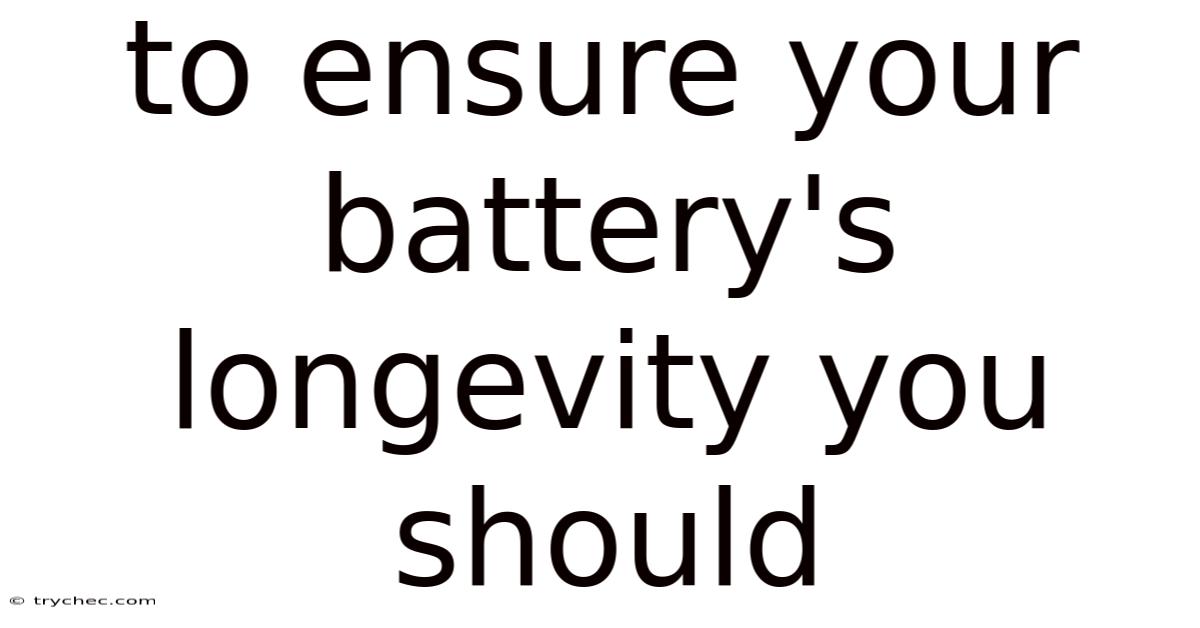
Table of Contents
Ensuring your battery's longevity is crucial for maintaining the performance and lifespan of your devices, from smartphones and laptops to electric vehicles. Batteries, especially lithium-ion batteries commonly found in modern electronics, degrade over time due to various factors such as charge cycles, temperature, and usage patterns. By adopting smart charging habits and proper maintenance techniques, you can significantly extend the life of your battery and avoid premature replacements.
Understanding Battery Degradation
Before diving into the tips for extending battery life, it's important to understand the factors that contribute to battery degradation. Here's a brief overview:
- Charge Cycles: Each time a battery is fully charged and discharged, it completes a charge cycle. Lithium-ion batteries have a limited number of these cycles before their capacity starts to diminish noticeably.
- Heat: High temperatures accelerate the chemical reactions inside the battery, leading to faster degradation.
- Overcharging: Keeping a battery at 100% charge for extended periods can strain the battery and reduce its lifespan.
- Deep Discharging: Consistently draining a battery to 0% can also harm its longevity.
- Voltage: High voltage levels can stress the battery and accelerate degradation.
Best Practices to Ensure Your Battery's Longevity
1. Avoid Extreme Temperatures
Temperature is one of the most significant factors affecting battery health. High temperatures, in particular, can cause irreversible damage.
- Keep devices cool: Avoid leaving your devices in direct sunlight, hot cars, or near heat sources.
- Ideal temperature range: The ideal operating temperature for most lithium-ion batteries is between 16°C to 22°C (62°F to 72°F).
- Charging in extreme temperatures: Avoid charging your device when it's too hot or too cold. If your device feels warm to the touch while charging, remove it from the charger and let it cool down.
- Storage: When storing devices for an extended period, keep them in a cool, dry place with a charge level around 50%.
2. Optimize Charging Habits
How you charge your battery can significantly impact its lifespan.
- Partial Charging: Unlike older battery technologies, lithium-ion batteries do not need to be fully charged to maintain their performance. In fact, partial charging is often better for long-term health.
- Avoid 0%-100% cycles: Try to avoid consistently charging your battery from 0% to 100%. Instead, charge it in smaller increments.
- Aim for 20%-80%: A common recommendation is to keep your battery charge level between 20% and 80%. This range minimizes stress on the battery and extends its lifespan.
- Top-ups: Frequent small top-ups are preferable to full charge cycles. For example, charging your phone for a few minutes several times a day can be better than one long charge.
3. Use the Right Charger
Using the correct charger is essential to prevent damage to your battery.
- Original Charger: Always use the charger that came with your device or a certified replacement from the manufacturer. These chargers are designed to provide the correct voltage and current for your specific battery.
- Avoid Generic Chargers: Generic or low-quality chargers may not meet the required safety standards and can potentially damage the battery or even pose a safety risk.
- Power Delivery (PD) Chargers: For devices that support USB Power Delivery, using a PD charger can provide faster and more efficient charging. However, ensure the charger is compatible with your device's specifications.
- Wireless Charging: While convenient, wireless charging can generate more heat than wired charging. If you use wireless charging, make sure your device is placed in a well-ventilated area.
4. Reduce Screen Brightness and Optimize Display Settings
The display is one of the most power-hungry components in a device. Reducing screen brightness can significantly extend battery life.
- Automatic Brightness: Enable automatic brightness, which adjusts the screen brightness based on ambient lighting conditions.
- Manual Adjustment: Manually lower the screen brightness to a comfortable level, especially when indoors.
- Screen Timeout: Reduce the screen timeout duration, so the screen turns off more quickly when not in use.
- Dark Mode: Use dark mode or a dark theme, which reduces the amount of power consumed by the display, especially on devices with OLED screens.
5. Manage Background App Activity
Many apps continue to run in the background, consuming battery power even when you're not actively using them.
- Identify Battery-Draining Apps: Check your device's battery usage settings to identify apps that consume a significant amount of battery power.
- Limit Background Refresh: Disable background app refresh for apps that don't need to update in the background.
- Close Unused Apps: Close apps that you're not currently using to prevent them from consuming battery power in the background.
- Optimize App Settings: Adjust app settings to reduce battery usage, such as disabling location services or push notifications.
6. Turn Off Unnecessary Features
Many features on your device, such as Bluetooth, Wi-Fi, and GPS, consume battery power even when not in use.
- Bluetooth: Turn off Bluetooth when not connected to any devices.
- Wi-Fi: Disable Wi-Fi when you're not in a Wi-Fi hotspot.
- GPS: Limit the use of GPS and location services to only when necessary.
- NFC: Turn off NFC (Near Field Communication) when not using it for mobile payments or data transfer.
- Airplane Mode: When in areas with poor cellular reception, enable airplane mode to prevent your device from constantly searching for a signal, which can drain the battery quickly.
7. Keep Software Updated
Software updates often include battery optimization improvements.
- Install Updates: Regularly install software updates provided by the manufacturer.
- Bug Fixes: Updates often include bug fixes that can improve battery performance.
- Optimized Features: Software updates may introduce new features or optimizations that reduce battery consumption.
8. Avoid Storing Batteries Fully Discharged or Fully Charged
When storing batteries for an extended period, it's best to avoid storing them fully discharged or fully charged.
- Ideal Storage Charge: The ideal charge level for long-term storage is around 50%.
- Check Periodically: If storing a device for several months, check the battery level periodically and recharge it to around 50% if necessary.
- Proper Environment: Store batteries in a cool, dry place away from direct sunlight and extreme temperatures.
9. Minimize Fast Charging
While fast charging can be convenient, it can also generate more heat, which can degrade the battery over time.
- Use Sparingly: Use fast charging sparingly, only when you need a quick charge.
- Standard Charging: Opt for standard charging when you have more time, as it generates less heat and is gentler on the battery.
- Monitor Temperature: If you use fast charging, monitor the temperature of your device to ensure it doesn't get too hot.
10. Calibrate Your Battery (Occasionally)
Battery calibration can help ensure that the battery percentage displayed on your device is accurate.
- Full Discharge: Allow the battery to discharge completely until the device turns off automatically.
- Full Charge: Charge the battery to 100% without interruption.
- Leave on Charger: Leave the device on the charger for a few hours after it reaches 100%.
- Repeat: Repeat this process every few months to maintain accurate battery readings.
11. Avoid Overcharging
Overcharging can strain the battery and reduce its lifespan.
- Unplug When Full: Unplug your device from the charger once it reaches 100%.
- Smart Plugs: Use smart plugs with timers to automatically turn off the charger after a set period.
- Avoid Overnight Charging: Avoid leaving your device plugged in overnight, as this can keep the battery at 100% for an extended period.
12. Limit High-Intensity Tasks
Tasks that require a lot of processing power, such as gaming, video editing, and running complex applications, can drain the battery quickly and generate heat.
- Minimize Usage: Limit the amount of time you spend on these tasks, especially when the battery is low.
- Optimize Settings: Lower graphics settings and reduce the resolution to reduce the strain on the battery.
- Close Apps: Close other apps running in the background to free up resources and reduce battery consumption.
13. Use Battery Saving Mode
Most devices have a battery saving mode that can help extend battery life by reducing performance and limiting background activity.
- Enable Battery Saving Mode: Turn on battery saving mode when the battery is low or when you need to extend battery life.
- Customize Settings: Customize the settings in battery saving mode to optimize battery life according to your needs.
- Automatic Activation: Set battery saving mode to activate automatically when the battery reaches a certain level.
14. Check Battery Health
Regularly check the battery health of your device to monitor its condition.
- Built-in Tools: Many devices have built-in tools that provide information about battery health, such as the maximum capacity and cycle count.
- Third-Party Apps: Use third-party apps to get more detailed information about your battery's health.
- Replace if Necessary: If the battery health is significantly degraded, consider replacing the battery to maintain optimal performance.
15. Be Mindful of Apps and Permissions
Some apps may request permissions that they don't need, which can lead to increased battery consumption.
- Review Permissions: Review the permissions granted to apps and revoke any unnecessary permissions.
- Limit Access: Limit access to sensitive information, such as location and contacts, to only apps that need it.
- Uninstall Unused Apps: Uninstall apps that you no longer use to free up resources and reduce battery consumption.
The Science Behind Battery Longevity
To truly understand how to extend battery life, it's helpful to delve into the science behind battery degradation. Lithium-ion batteries degrade due to several chemical and physical processes that occur over time.
- Solid Electrolyte Interphase (SEI) Layer: The SEI layer is a film that forms on the surface of the anode (negative electrode) during the first few charge cycles. This layer is essential for the battery's operation as it prevents the electrolyte from further decomposing. However, the SEI layer continues to grow over time, consuming lithium ions and increasing the battery's internal resistance.
- Lithium Plating: Lithium plating occurs when lithium ions are deposited on the surface of the anode as metallic lithium instead of intercalating into the graphite structure. This can happen during fast charging, low-temperature charging, or when the battery is overcharged. Lithium plating reduces the battery's capacity and can lead to safety issues.
- Electrolyte Decomposition: The electrolyte is the medium that allows lithium ions to move between the anode and the cathode (positive electrode). Over time, the electrolyte can decompose due to chemical reactions, high temperatures, and voltage stress. Electrolyte decomposition reduces the battery's capacity and increases its internal resistance.
- Cathode Degradation: The cathode material can also degrade over time due to structural changes, dissolution of metal ions, and phase transitions. Cathode degradation reduces the battery's capacity and power output.
By understanding these degradation mechanisms, you can take steps to minimize their impact and extend the life of your battery.
Conclusion
Extending the life of your battery requires a combination of smart charging habits, proper maintenance techniques, and an understanding of the factors that contribute to battery degradation. By following the tips outlined in this article, you can significantly improve the longevity of your battery and avoid premature replacements. Remember to avoid extreme temperatures, optimize charging habits, use the right charger, manage background app activity, and keep your software updated. With a little care and attention, you can keep your devices running smoothly for years to come.
Latest Posts
Latest Posts
-
Mass Customization Is One Of Several Blank Strategies
Nov 14, 2025
-
Ways To Use Qbo To Record Money Coming In Include
Nov 14, 2025
-
El Tomate Se Introdujo A Europa Como Planta Ornamental
Nov 14, 2025
-
Which Of The Following Is Not A Unit Of Energy
Nov 14, 2025
-
Which Of The Following Is Not Associated With Every Virus
Nov 14, 2025
Related Post
Thank you for visiting our website which covers about To Ensure Your Battery's Longevity You Should . We hope the information provided has been useful to you. Feel free to contact us if you have any questions or need further assistance. See you next time and don't miss to bookmark.