Security Testers Can Use Hping3 To Bypass Filtering Devices.
trychec
Nov 12, 2025 · 11 min read
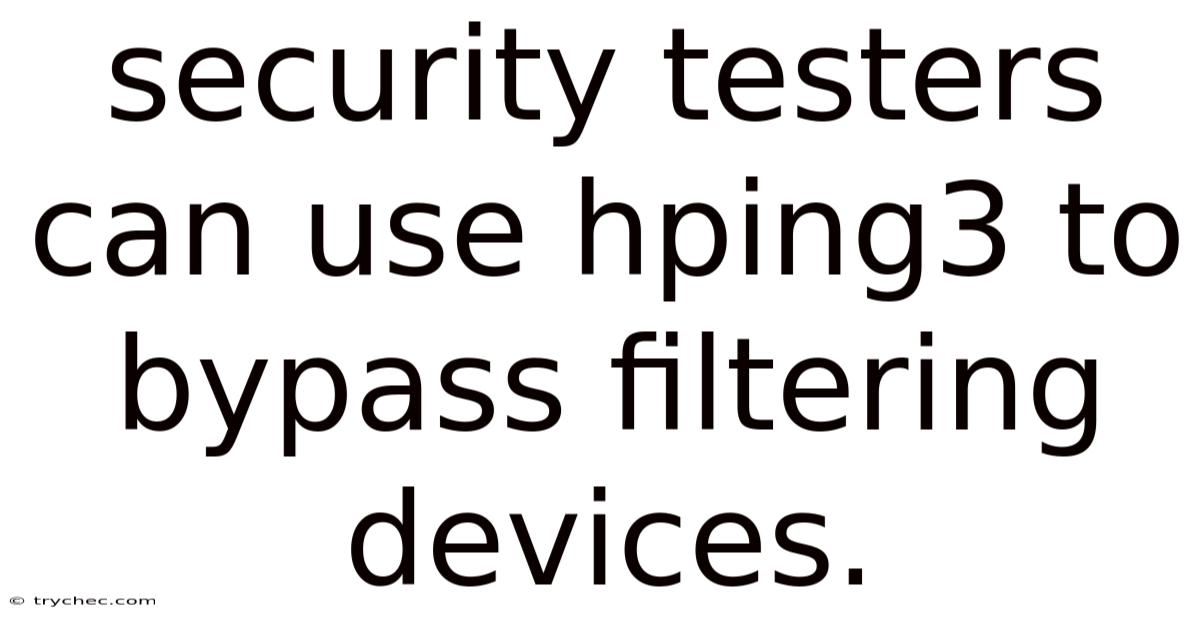
Table of Contents
Hping3 is more than just a network tool; it's a potent instrument in the hands of security testers, offering the capability to circumvent filtering devices and expose vulnerabilities within a network's defenses. Its versatility allows for crafting custom TCP/IP packets, enabling the manipulation of flags, fragmentation, and source addresses. This capability is invaluable for penetration testing, security auditing, and understanding how firewalls and intrusion detection systems (IDS) respond to various types of traffic. By using hping3, security professionals can simulate attacks, identify weaknesses, and ultimately strengthen network security.
Understanding Hping3 and Its Capabilities
Hping3 is a command-line oriented TCP/IP packet assembler/analyzer. The interface to hping3 is inspired by the ping command, but hping3 isn't only able to send ICMP echo requests. It supports TCP, UDP, ICMP and RAW-IP protocols, has a traceroute mode, the ability to send files between a covered channel, and many other features.
Key Features:
- Custom Packet Crafting: The ability to create packets with custom headers and data payloads.
- Protocol Support: Supports TCP, UDP, ICMP, and RAW-IP protocols.
- Fragmentation: Capable of fragmenting packets to bypass simple filtering rules.
- Source Address Spoofing: Ability to change the source IP address for evasion.
- Traceroute: Built-in traceroute functionality to map network paths.
- File Transfer: Hidden file transfer capabilities over supported protocols.
Why Bypassing Filtering Devices is Important
Filtering devices such as firewalls and intrusion detection systems (IDS) are essential components of network security. However, misconfigurations or vulnerabilities in these devices can create opportunities for attackers. Security testers need to assess the effectiveness of these devices in real-world scenarios. Bypassing these filters allows testers to:
- Identify Weaknesses: Discover vulnerabilities in filtering rules and configurations.
- Simulate Attacks: Replicate real-world attack scenarios to test defenses.
- Validate Security Posture: Ensure that security measures are functioning as intended.
- Improve Security Policies: Use insights from testing to refine security policies and rules.
How Hping3 Can Bypass Filtering Devices
Hping3 offers several techniques to bypass filtering devices, exploiting common misconfigurations and vulnerabilities. Here are some of the most effective methods:
1. Packet Fragmentation
Firewalls often have limitations in how they handle fragmented packets, especially when the fragments are out of order or incomplete. By fragmenting packets, an attacker can potentially bypass filtering rules that rely on examining the entire packet header or payload.
- How it Works: Hping3 can split a TCP or UDP packet into multiple fragments. Each fragment is sent separately and reassembled by the receiving host. Firewalls may not properly reassemble these fragments for inspection, allowing malicious content to slip through.
- Command Example:
hping3 -f -p 80 target_ip-f: Enables fragmentation.-p 80: Specifies the destination port (e.g., HTTP port 80).target_ip: The IP address of the target host.
2. Source Address Spoofing
Filtering devices often rely on source IP addresses to make decisions about traffic. By spoofing the source IP address, an attacker can potentially bypass filters that trust traffic from certain networks or hosts.
- How it Works: Hping3 allows you to set an arbitrary source IP address in the packet header. This can be used to impersonate a trusted host or to obscure the origin of the traffic.
- Command Example:
hping3 -a spoofed_ip -p 80 target_ip-a spoofed_ip: Sets the source IP address tospoofed_ip.-p 80: Specifies the destination port (e.g., HTTP port 80).target_ip: The IP address of the target host.
- Use Cases: Bypassing ingress filtering, conducting denial-of-service attacks.
- Considerations: Responses will not return to the spoofed address unless routing is configured accordingly.
3. TCP Flag Manipulation
TCP flags are used to control the behavior of TCP connections. By manipulating these flags, an attacker can potentially confuse filtering devices or exploit vulnerabilities in their stateful inspection mechanisms.
-
How it Works: Hping3 allows you to set arbitrary TCP flags in the packet header. This can be used to create packets that do not conform to normal TCP connection establishment or termination sequences.
-
Common Flags:
- SYN: Synchronize sequence numbers (used to initiate a connection).
- ACK: Acknowledgment (used to acknowledge received data).
- FIN: Finish (used to terminate a connection).
- RST: Reset (used to abruptly terminate a connection).
- PSH: Push (used to indicate that data should be delivered immediately).
- URG: Urgent (used to signal urgent data).
-
Command Examples:
-
SYN Scan:
hping3 -S -p 80 target_ip-S: Sets the SYN flag.-p 80: Specifies the destination port (e.g., HTTP port 80).target_ip: The IP address of the target host.
-
FIN Scan:
hping3 -F -p 80 target_ip-F: Sets the FIN flag.-p 80: Specifies the destination port (e.g., HTTP port 80).target_ip: The IP address of the target host.
-
Xmas Scan:
hping3 -X -p 80 target_ip-X: Sets the FIN, URG, and PSH flags.-p 80: Specifies the destination port (e.g., HTTP port 80).target_ip: The IP address of the target host.
-
Null Scan:
hping3 -U -p 80 target_ip-U: Sets no flags.-p 80: Specifies the destination port (e.g., HTTP port 80).target_ip: The IP address of the target host.
-
4. TTL (Time to Live) Manipulation
The TTL field in the IP header specifies the maximum number of hops a packet can take before being discarded. By manipulating the TTL value, an attacker can potentially bypass filtering devices that rely on TTL values for traffic analysis.
- How it Works: Setting a low TTL value can cause packets to expire before reaching the target, potentially bypassing filters that are only applied to initial packets. Setting a high TTL value can obscure the packet's path, making it more difficult to trace.
- Command Example:
hping3 -t 1 -p 80 target_ip-t 1: Sets the TTL value to 1.-p 80: Specifies the destination port (e.g., HTTP port 80).target_ip: The IP address of the target host.
5. ICMP Tunneling
ICMP (Internet Control Message Protocol) is often allowed through firewalls because it is essential for network diagnostics. However, attackers can exploit this by tunneling other protocols (e.g., TCP, UDP) over ICMP.
- How it Works: Hping3 can be used to send arbitrary data within ICMP echo request and reply packets. This data can be used to establish a covert communication channel through the firewall.
- Command Example:
hping3 --icmp --data "This is a secret message" -p 80 target_ip--icmp: Specifies that ICMP packets should be used.--data "This is a secret message": Sets the data payload of the ICMP packet.-p 80: Specifies the destination port (e.g., HTTP port 80).target_ip: The IP address of the target host.
6. Using Different Protocols and Ports
Sometimes, filtering devices are configured to only inspect traffic on well-known ports or using specific protocols. By using less common protocols or ports, an attacker might be able to bypass these filters.
- How it Works: Hping3 allows you to send packets using any protocol (TCP, UDP, ICMP, RAW-IP) and to any port. This can be used to test whether the firewall is properly inspecting traffic on all protocols and ports.
- Command Example:
hping3 -2 -p 65000 target_ip-2: Specifies UDP protocol.-p 65000: Specifies a high-numbered destination port (e.g., 65000).target_ip: The IP address of the target host.
7. Option Insertion
Inserting IP options can sometimes confuse or exploit vulnerabilities in filtering devices. IP options are additional fields in the IP header that provide special functions, but they are rarely used in modern networks.
- How it Works: Hping3 allows you to insert various IP options into the packet header. Some firewalls may not correctly parse or handle these options, potentially leading to bypasses.
- Command Example:
hping3 --ip-options "RR" -p 80 target_ip--ip-options "RR": Inserts the Record Route IP option.-p 80: Specifies the destination port (e.g., HTTP port 80).target_ip: The IP address of the target host.
Practical Examples and Scenarios
To illustrate how hping3 can be used in real-world scenarios, consider the following examples:
Scenario 1: Testing Firewall Fragmentation Handling
A security tester wants to verify how a firewall handles fragmented packets. They use hping3 to send a series of fragmented TCP packets to a target host behind the firewall.
- Command Sequence:
hping3 -f -p 80 --rand-source target_ip-f: Enables fragmentation.-p 80: Specifies the destination port (e.g., HTTP port 80).--rand-source: Uses a random source IP address to avoid rate limiting.target_ip: The IP address of the target host.
- Expected Outcome: If the firewall does not properly reassemble and inspect the fragmented packets, some of them may reach the target host, indicating a vulnerability.
Scenario 2: Bypassing Source IP Filtering
A security tester wants to assess whether a firewall is properly filtering traffic based on source IP addresses. They use hping3 to send packets with a spoofed source IP address that should be blocked by the firewall.
- Command Sequence:
hping3 -a blocked_ip -p 80 target_ip-a blocked_ip: Sets the source IP address to an address that should be blocked.-p 80: Specifies the destination port (e.g., HTTP port 80).target_ip: The IP address of the target host.
- Expected Outcome: If the firewall is misconfigured, packets with the spoofed source IP address may reach the target host, indicating a bypass.
Scenario 3: Detecting TCP Flag Vulnerabilities
A security tester wants to identify vulnerabilities in a firewall's stateful inspection mechanism. They use hping3 to send packets with unusual combinations of TCP flags.
- Command Sequence:
hping3 -S -F -p 80 target_ip-S: Sets the SYN flag.-F: Sets the FIN flag.-p 80: Specifies the destination port (e.g., HTTP port 80).target_ip: The IP address of the target host.
- Expected Outcome: If the firewall does not properly handle the unusual TCP flag combination, it may allow the packet to pass through, indicating a vulnerability.
Mitigation Strategies
Once vulnerabilities are identified using hping3, it is essential to implement mitigation strategies to address the weaknesses. Here are some common mitigation techniques:
- Update Firewall Rules: Review and update firewall rules to ensure they are properly filtering traffic based on source IP addresses, destination ports, and TCP flags.
- Enable Packet Reassembly: Configure firewalls to reassemble fragmented packets before inspection.
- Implement Strict TCP State Validation: Ensure that firewalls are strictly validating TCP connection states to prevent flag-based attacks.
- Disable or Filter Uncommon Protocols: Disable or filter protocols that are not required for normal network operations.
- Regular Security Audits: Conduct regular security audits to identify and address vulnerabilities in filtering devices.
- Intrusion Detection Systems (IDS): Implement IDS to detect and respond to anomalous traffic patterns.
Legal and Ethical Considerations
Using hping3 to test network security requires careful consideration of legal and ethical implications. It is essential to obtain explicit permission from the network owner before conducting any tests. Unauthorized testing can be considered illegal and unethical.
- Obtain Permission: Always obtain written permission from the network owner before conducting any security tests.
- Scope of Testing: Define the scope of testing in advance and ensure that all tests are conducted within the agreed-upon boundaries.
- Avoid Disrupting Services: Take precautions to avoid disrupting network services during testing.
- Confidentiality: Protect the confidentiality of any sensitive information discovered during testing.
Conclusion
Hping3 is a powerful tool for security testers, offering a wide range of capabilities to bypass filtering devices and identify vulnerabilities in network security. By understanding how hping3 works and how it can be used to exploit weaknesses, security professionals can strengthen their defenses and protect against real-world attacks. However, it is essential to use hping3 responsibly and ethically, always obtaining permission before conducting any tests.
Frequently Asked Questions (FAQ)
-
What is hping3 used for?
Hping3 is used for network security testing, including penetration testing, security auditing, and vulnerability assessment. It allows security testers to craft custom TCP/IP packets and simulate various attack scenarios.
-
Is hping3 legal to use?
Hping3 is legal to use as long as you have explicit permission from the network owner to conduct security tests. Unauthorized testing can be considered illegal and unethical.
-
Can hping3 bypass firewalls?
Yes, hping3 can bypass firewalls if they are misconfigured or have vulnerabilities. It offers several techniques, such as packet fragmentation, source address spoofing, and TCP flag manipulation, to circumvent filtering rules.
-
How do I install hping3?
On Debian/Ubuntu systems:
sudo apt-get update sudo apt-get install hping3On Fedora/CentOS/RHEL systems:
sudo yum install hping3On macOS using Homebrew:
brew install hping3 -
What are some common hping3 commands?
hping3 -S -p 80 target_ip: Sends a SYN packet to port 80 of the target IP address.hping3 -f -p 80 target_ip: Sends fragmented packets to port 80 of the target IP address.hping3 -a spoofed_ip -p 80 target_ip: Sends packets with a spoofed source IP address to port 80 of the target IP address.
-
How can I protect my network from hping3 attacks?
- Update firewall rules to properly filter traffic based on source IP addresses, destination ports, and TCP flags.
- Enable packet reassembly on firewalls.
- Implement strict TCP state validation.
- Disable or filter uncommon protocols.
- Conduct regular security audits.
- Implement Intrusion Detection Systems (IDS).
-
What are the ethical considerations when using hping3?
- Always obtain written permission from the network owner before conducting any security tests.
- Define the scope of testing in advance and ensure that all tests are conducted within the agreed-upon boundaries.
- Avoid disrupting network services during testing.
- Protect the confidentiality of any sensitive information discovered during testing.
Latest Posts
Latest Posts
-
A Urine Sample With The Lowest Ph Would Have
Nov 12, 2025
-
The Is Used To Record Security Container Combinations
Nov 12, 2025
-
In What Organelle Does Cellular Respiration Occur
Nov 12, 2025
-
What Is The Elimination Period Of An Individual Disability Policy
Nov 12, 2025
-
Which Of The Following Is Unique To Meiosis
Nov 12, 2025
Related Post
Thank you for visiting our website which covers about Security Testers Can Use Hping3 To Bypass Filtering Devices. . We hope the information provided has been useful to you. Feel free to contact us if you have any questions or need further assistance. See you next time and don't miss to bookmark.