How To Create Your Own Quizlet
trychec
Nov 07, 2025 · 10 min read
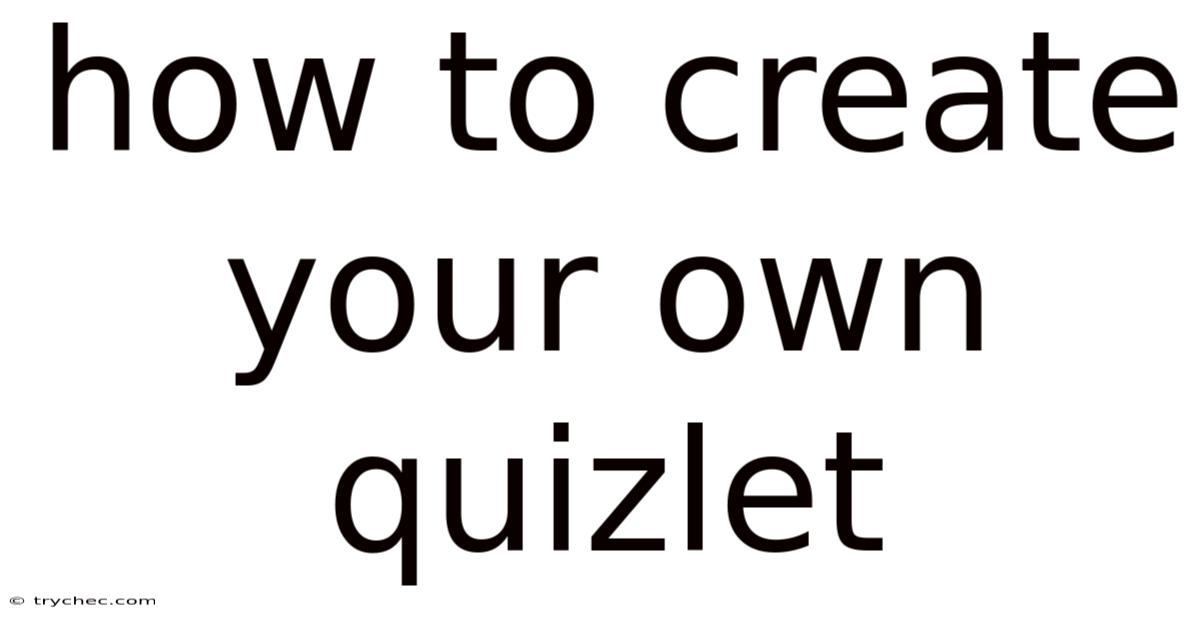
Table of Contents
Creating your own Quizlet is an excellent way to enhance your learning, whether you're a student, teacher, or just someone who wants to expand their knowledge. Quizlet offers a user-friendly platform to create flashcards, practice tests, and various study modes, making it an invaluable tool for mastering any subject. This comprehensive guide will walk you through the step-by-step process of creating your own Quizlet, optimizing your study materials, and leveraging its features to achieve your learning goals.
Introduction to Quizlet
Quizlet is a web-based and mobile application designed to help users learn information through interactive study tools. Founded in 2005, it has grown into a global education platform used by millions of students and educators. The core of Quizlet revolves around the concept of creating and using flashcards, but it extends far beyond that. It includes various study modes such as Learn, Write, Spell, and Test, as well as games like Match and Gravity, making learning engaging and effective.
Key Benefits of Using Quizlet:
- Customized Learning: Tailor your study materials to your specific needs.
- Interactive Tools: Engage with content through multiple study modes and games.
- Accessibility: Access your materials anytime, anywhere, on any device.
- Collaboration: Share and collaborate with classmates or colleagues.
- Progress Tracking: Monitor your progress and identify areas for improvement.
Step-by-Step Guide to Creating Your Own Quizlet
Creating your own Quizlet is a straightforward process. Here's a detailed guide to get you started:
1. Sign Up or Log In to Quizlet
The first step is to create an account or log in if you already have one.
- Visit Quizlet: Go to in your web browser.
- Sign Up:
- Click on the "Sign up" button.
- You can sign up using your email address, Google account, or Facebook account.
- Follow the prompts to create your account.
- Log In:
- If you already have an account, click on the "Log in" button.
- Enter your username and password or use your Google or Facebook account.
2. Create a New Study Set
Once you're logged in, you can start creating your study set.
- Click "Create": Look for the "Create" button, usually located at the top of the page. Click on it.
- Select "Study Set": Choose the "Study Set" option from the dropdown menu. This will take you to the study set creation page.
3. Name Your Study Set
Give your study set a clear and descriptive name.
- Enter a Title: In the "Title" field, type a name that accurately reflects the content of your study set. For example, "AP Biology - Cell Structure" or "Spanish Vocabulary - Food."
- Add a Description (Optional): You can add a brief description to provide more context or instructions for your study set.
4. Add Terms and Definitions
This is the core of creating your Quizlet. You'll add the terms and their corresponding definitions or explanations.
- Set Languages: Choose the appropriate languages for your terms and definitions using the language dropdown menus. Quizlet supports a wide range of languages, making it versatile for various subjects.
- Enter Terms and Definitions:
- In the first column, enter the term or concept you want to study.
- In the second column, enter the definition, explanation, or translation for that term.
- Use the "Add card" button to add more terms and definitions.
- Formatting Options:
- Quizlet offers basic formatting options like bold, italics, and underline to help you emphasize important information.
- You can also add images to your cards to make them more engaging and memorable.
5. Customize Your Cards
Make your flashcards more effective by adding images and detailed information.
- Add Images:
- Click on the image icon next to the term or definition.
- You can choose from Quizlet's free image library or upload your own images.
- Images can help you visualize concepts and improve retention.
- Detailed Definitions:
- Provide comprehensive definitions that include examples, context, and related information.
- Use bullet points or numbered lists to organize complex definitions.
6. Organize Your Study Set
Keep your study set organized for easy navigation and efficient studying.
- Sections:
- Use sections to group related terms together. This is especially useful for large study sets.
- Click on the "Add section" button to create a new section.
- Name each section descriptively.
- Reordering:
- You can easily reorder terms and definitions by dragging and dropping them within the study set.
- Ensure that related terms are grouped together for better understanding.
7. Save and Share Your Study Set
Once you've added all your terms and definitions, save your study set and share it with others.
- Click "Create": Click the "Create" button to save your study set.
- Share Options:
- Public: Make your study set public so that anyone can find and use it.
- Private: Keep your study set private so that only you can access it.
- Share with Class: Share your study set with a specific class or group.
- Sharing Link: Quizlet will generate a unique link that you can share with others via email, social media, or other platforms.
8. Explore Study Modes and Games
Quizlet offers various study modes and games to help you learn in different ways.
- Flashcards: Review your terms and definitions in a traditional flashcard format.
- Learn: An adaptive study mode that tracks your progress and focuses on the terms you need to practice most.
- Write: Type the correct definition for each term.
- Spell: Listen to the term and type it correctly.
- Test: Take a practice test with various question types.
- Match: Drag and drop terms to match them with their definitions in a timed game.
- Gravity: Protect the planet by typing the correct answer before the term falls.
9. Edit and Update Your Study Set
You can always edit and update your study set as needed.
- Edit Mode: Go to your study set and click on the "Edit" button.
- Make Changes: Add, edit, or delete terms and definitions as necessary.
- Save Changes: Click "Done" to save your changes.
Tips for Creating Effective Quizlets
To maximize the effectiveness of your Quizlets, consider these tips:
- Be Specific: Use precise and clear language in your definitions.
- Use Examples: Include examples to illustrate the meaning of terms.
- Add Images: Visual aids can significantly improve memory retention.
- Break Down Complex Topics: Divide large topics into smaller, more manageable study sets.
- Review Regularly: Regularly review your Quizlets to reinforce your learning.
- Collaborate: Work with classmates or colleagues to create and share study sets.
Advanced Quizlet Features
Quizlet offers several advanced features that can enhance your learning experience.
Quizlet Learn
Quizlet Learn is an adaptive study mode that uses spaced repetition and personalized learning to help you master the material. It identifies the terms you struggle with and focuses on those areas.
- Personalized Study Plan: Quizlet Learn creates a study plan based on your performance.
- Spaced Repetition: It uses spaced repetition to optimize your learning and memory retention.
- Progress Tracking: Track your progress and see how much you've learned over time.
Quizlet Test
Quizlet Test allows you to create practice tests with various question types.
- Customizable Tests: Customize your tests by choosing the number of questions, question types, and terms to include.
- Question Types: Includes multiple choice, true/false, matching, and written questions.
- Instant Feedback: Get instant feedback on your answers and see your score.
Quizlet Live
Quizlet Live is a collaborative game that allows students to work together to match terms and definitions.
- Team-Based Learning: Students work in teams to answer questions.
- Engaging Gameplay: The game is fast-paced and engaging, making learning fun.
- Real-Time Collaboration: Students must communicate and collaborate to succeed.
Quizlet Diagrams
Quizlet Diagrams allows you to create interactive diagrams and label different parts.
- Visual Learning: Ideal for subjects like anatomy, biology, and engineering.
- Interactive Elements: Label different parts of the diagram and test your knowledge.
- Customizable Diagrams: Upload your own images or use Quizlet's library of diagrams.
Quizlet for Different Subjects
Quizlet is versatile and can be used for a wide range of subjects. Here are some examples:
- Languages: Create flashcards for vocabulary, grammar, and verb conjugations.
- Science: Study scientific terms, concepts, and diagrams.
- History: Memorize dates, events, and historical figures.
- Math: Practice formulas, equations, and problem-solving techniques.
- Social Studies: Learn about geography, economics, and political science.
- Medicine: Study anatomy, physiology, and pharmacology.
Using Quizlet on Mobile Devices
Quizlet offers mobile apps for both iOS and Android devices, allowing you to study on the go.
- Download the App: Download the Quizlet app from the App Store or Google Play Store.
- Log In: Log in with your Quizlet account.
- Access Your Study Sets: Access your study sets and use all the same features as the web version.
- Offline Access: Some features, like flashcards, are available offline.
Quizlet vs. Other Study Tools
While Quizlet is a popular choice, there are other study tools available. Here's a comparison:
- Anki: Anki is a powerful flashcard program that uses spaced repetition. It's highly customizable but can be more complex to use than Quizlet.
- Memrise: Memrise focuses on language learning and uses mnemonics and spaced repetition to help you memorize words and phrases.
- Brainscape: Brainscape uses confidence-based repetition to optimize learning. It's similar to Quizlet but offers a more structured approach.
Why Choose Quizlet?
- User-Friendly Interface: Quizlet is easy to use and navigate.
- Versatile Features: It offers a wide range of study modes and games.
- Large Community: You can find and use study sets created by other users.
- Free Version: Quizlet offers a free version with plenty of features.
Common Mistakes to Avoid
- Not Using Images: Images can significantly improve memory retention, so don't neglect to add them to your cards.
- Vague Definitions: Use precise and clear language in your definitions.
- Ignoring Progress Tracking: Pay attention to your progress and focus on the areas where you need the most practice.
- Not Reviewing Regularly: Regularly review your Quizlets to reinforce your learning.
- Creating Overly Large Study Sets: Break down large topics into smaller, more manageable study sets.
Real-World Examples of Quizlet Use
- Students Preparing for Exams: Students use Quizlet to create flashcards for their exams and practice with various study modes.
- Teachers Creating Learning Materials: Teachers create Quizlets for their students to supplement their lessons and provide additional practice.
- Language Learners: Language learners use Quizlet to memorize vocabulary, grammar, and verb conjugations.
- Professionals Learning New Skills: Professionals use Quizlet to learn new skills and concepts in their fields.
Quizlet and the Science of Learning
Quizlet's effectiveness is rooted in several key principles of learning:
- Active Recall: Actively recalling information from memory strengthens neural connections and improves retention.
- Spaced Repetition: Spacing out your study sessions over time helps you remember information for longer.
- Interleaving: Mixing up different topics during study sessions can improve your ability to discriminate between concepts.
- Dual Coding: Combining words and images can enhance memory by creating both verbal and visual representations of the information.
Maximizing Your Quizlet Experience
To get the most out of Quizlet, consider these additional tips:
- Set Goals: Set specific, measurable, achievable, relevant, and time-bound (SMART) goals for your learning.
- Create a Study Schedule: Create a study schedule and stick to it.
- Use Multiple Study Modes: Use different study modes to engage with the material in various ways.
- Track Your Progress: Monitor your progress and adjust your study plan as needed.
- Reward Yourself: Reward yourself for achieving your learning goals.
Conclusion
Creating your own Quizlet is a powerful way to enhance your learning and master any subject. By following this comprehensive guide, you can create effective study materials, leverage Quizlet's various features, and achieve your learning goals. Whether you're a student, teacher, or lifelong learner, Quizlet offers a versatile and engaging platform to help you succeed. Start creating your own Quizlets today and unlock your learning potential.
Latest Posts
Latest Posts
-
Dod Annual Security Awareness Refresher Pretest Quizlet
Nov 07, 2025
-
The Catcher In The Rye Quizlet
Nov 07, 2025
-
Pharmacology Made Easy 5 0 Infection Test Quizlet
Nov 07, 2025
-
Acls Online Exam For Instructor Led Training Quizlet
Nov 07, 2025
-
Spina Bifida Is A Developmental Defect In Which Quizlet
Nov 07, 2025
Related Post
Thank you for visiting our website which covers about How To Create Your Own Quizlet . We hope the information provided has been useful to you. Feel free to contact us if you have any questions or need further assistance. See you next time and don't miss to bookmark.