How Is An Executable File Different From A Data File
trychec
Nov 10, 2025 · 13 min read
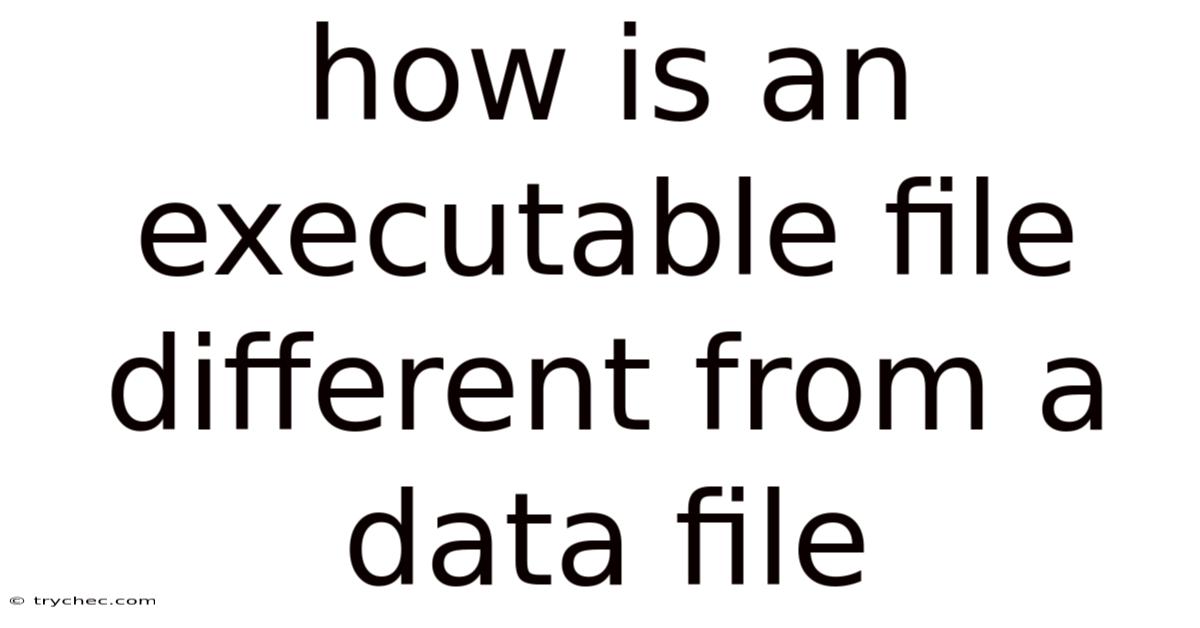
Table of Contents
Executable files and data files are fundamental components of any computer system, yet they serve drastically different roles. Understanding the distinction between them is crucial for anyone interested in software, programming, or computer science in general. While both reside as sequences of bytes on a storage device, the way the operating system interprets and processes them defines their unique identities. This article delves into the core differences between executable and data files, exploring their structure, function, and how they interact within a computing environment.
Decoding the Essence: Executable Files vs. Data Files
At their most basic level, an executable file contains instructions that the computer's processor can directly understand and execute. Think of it as a recipe containing step-by-step actions for the CPU to perform. On the other hand, a data file holds information intended to be used by programs but not directly executed by the processor. It’s like the ingredients list in our recipe analogy – the program (chef) uses these ingredients (data) to produce a dish (output).
The critical difference lies in the intended function. Executable files do things; data files are used by things to do other things.
Formats and Structures: Peeking Inside
The internal structures of executable and data files vary significantly, reflecting their distinct purposes.
Executable File Structure:
Executable files adhere to specific formats dictated by the operating system. These formats define how the instructions and necessary metadata are organized. Some common executable file formats include:
- .EXE (Windows): The most common executable format in Windows, based on the Portable Executable (PE) format.
- .APP (macOS): Technically a directory, but treated as a single executable application on macOS. It contains the executable binary and associated resources.
- ELF (Linux/Unix): Executable and Linkable Format, a flexible and widely used format in Unix-like systems.
- .COM (DOS): An older, simpler executable format primarily used in DOS.
Within these formats, you typically find sections like:
- Header: Contains metadata about the file, such as the entry point (the address where execution begins), the size of different sections, and dependencies on other libraries.
- Code Section: Contains the machine code instructions to be executed. This is the heart of the executable.
- Data Section: Contains initialized data used by the program. This could include variables, strings, and other program-specific data.
- Resource Section (Windows): Contains resources like icons, images, and other non-code data embedded within the executable.
- Import/Export Tables: Define the functions that the executable imports from other libraries (DLLs in Windows, shared objects in Linux) and exports for other programs to use.
- Relocation Table: Used to adjust addresses within the code and data sections when the executable is loaded into memory.
Data File Structure:
Data files, conversely, can have a vastly wider range of formats, tailored to the type of data they contain. These formats can be:
- Plain Text: Simplest form, containing human-readable characters (e.g., .txt, .csv, .html, .xml, .json).
- Binary: Contains data in a non-human-readable format, often highly structured for efficient storage and retrieval (e.g., .jpg, .mp3, .docx, .pdf, .db).
- Proprietary: Formats specific to certain applications, often with undocumented or closely guarded specifications.
Data file structures are defined by the applications that create and use them. Some common examples include:
- Images (.jpg, .png, .gif): Contain pixel data, compression algorithms, and metadata like resolution and color depth.
- Audio (.mp3, .wav, .aac): Contain audio samples, compression algorithms, and metadata like artist, title, and bitrate.
- Documents (.docx, .pdf, .odt): Contain text, formatting information, images, and other embedded objects.
- Databases (.db, .sqlite, .mdb): Contain structured data organized into tables, indexes, and relationships.
Unlike executable files, data files generally don't have a fixed structure mandated by the operating system. Their structure is determined by the file format and the application designed to interpret it.
The Execution Process: How the OS Differentiates
The operating system plays a crucial role in distinguishing between executable and data files and handling them accordingly.
Executable File Execution:
- Identification: When you double-click an executable file (or run it from the command line), the operating system examines the file extension and the file's internal header to determine its type and format.
- Loading: The OS loads the executable file into memory. This involves allocating memory space and copying the code and data sections into it.
- Linking: If the executable relies on external libraries (DLLs or shared objects), the OS loads these libraries as well and resolves any dependencies. This process is known as dynamic linking.
- Relocation: The OS adjusts addresses within the code and data sections to reflect the actual memory locations where the executable and its libraries are loaded.
- Execution: The OS transfers control to the entry point specified in the executable's header, and the processor begins executing the instructions in the code section.
- Privilege Levels: Executable files can run with varying privilege levels. Some require administrative privileges to perform certain operations, while others can run with limited user privileges.
Data File Handling:
- Association: The operating system relies on file associations to determine which application should handle a particular data file. File associations are mappings between file extensions and applications. For example, files with the ".docx" extension are typically associated with Microsoft Word.
- Invocation: When you double-click a data file, the OS launches the associated application and passes the file as an argument.
- Interpretation: The application reads the data file and interprets its contents according to the file format. It then uses the data to perform some action, such as displaying an image, playing audio, or editing a document.
- Data Integrity: The application is responsible for maintaining the integrity of the data file. This includes ensuring that the data is not corrupted and that any changes are saved correctly.
The OS treats executable files as instructions to be executed directly, while data files are treated as passive information to be interpreted by an application. The crucial difference is the intent; one is meant to act, the other is meant to be acted upon.
Security Implications: Dangers and Safeguards
The distinction between executable and data files is also critical for security.
Executable File Security Risks:
- Malware: Executable files are the primary vehicle for malware distribution. Viruses, worms, and Trojans are often disguised as legitimate executable files.
- Buffer Overflows: Exploitable vulnerabilities in executable code can allow attackers to overwrite memory and gain control of the system.
- Code Injection: Attackers can inject malicious code into executable files or running processes.
- Privilege Escalation: Malware can exploit vulnerabilities to gain elevated privileges and perform unauthorized actions.
Data File Security Risks:
- Data Theft: Data files can contain sensitive information that attackers may want to steal.
- Data Corruption: Malware can corrupt or destroy data files.
- Cross-Site Scripting (XSS): In web applications, data files like HTML and JavaScript can be used to inject malicious scripts into a user's browser.
- SQL Injection: Data files used in database applications can be vulnerable to SQL injection attacks.
Security Measures:
To mitigate these risks, various security measures are employed:
- Antivirus Software: Scans executable files for known malware signatures.
- Firewalls: Block unauthorized network access to prevent malware from spreading.
- Operating System Security Features: Include features like User Account Control (UAC) in Windows, which limits the privileges of user accounts, and Address Space Layout Randomization (ASLR), which makes it harder for attackers to predict memory locations.
- Code Signing: Allows developers to digitally sign their executable files, verifying their authenticity and integrity.
- Data Encryption: Protects sensitive data files from unauthorized access.
- Input Validation: Web applications should validate user input to prevent XSS and SQL injection attacks.
- Regular Security Updates: Keep your operating system and applications up to date with the latest security patches.
Because executable files do things, they are inherently more dangerous. Data files are only dangerous if the application processing them has vulnerabilities.
Beyond the Basics: Hybrid Files and Special Cases
While the distinction between executable and data files is generally clear, there are some hybrid cases and special situations worth mentioning.
- Self-Extracting Archives: These are executable files that contain compressed data. When executed, they extract the data to a specified location.
- Interpreted Languages: Languages like Python, JavaScript, and PHP use interpreters to execute code. In these cases, the source code files are technically data files, but they are treated as executable by the interpreter.
- Just-In-Time (JIT) Compilation: Some languages, like Java and C#, use JIT compilation to convert bytecode into native machine code at runtime. This blurs the line between executable and data files.
- Polyglot Files: These are files that are valid in multiple formats. For example, a file could be both a valid ZIP archive and a valid executable file. This can be used for obfuscation or to bypass security checks.
These examples highlight the fact that the line between executable and data files can sometimes be blurry, especially in modern computing environments. The context in which a file is used often determines how it is treated.
Practical Examples: Bringing it Home
To solidify your understanding, let's look at some practical examples.
Executable Files:
notepad.exe(Windows): A simple text editor.chrome.exe(Windows): The Google Chrome web browser./usr/bin/ls(Linux): A command-line utility that lists files in a directory./Applications/Safari.app(macOS): The Safari web browser.
These files contain the instructions necessary to run these applications. When you double-click or execute them from the command line, the operating system loads them into memory and begins executing their code.
Data Files:
document.txt: A plain text file containing text.image.jpg: A JPEG image file.audio.mp3: An MP3 audio file.database.db: A SQLite database file.stylesheet.css: A CSS stylesheet file used for styling web pages.script.js: A JavaScript file containing code to be executed by a web browser.
These files contain data that is used by applications. For example, a text editor uses document.txt, an image viewer uses image.jpg, and a web browser uses stylesheet.css and script.js.
The Future of File Formats: Evolving Boundaries
The distinction between executable and data files is likely to become even more blurred in the future. Trends like:
- Containerization (Docker): Packages applications and their dependencies into self-contained units, blurring the lines between the application itself and the environment it runs in.
- Serverless Computing (AWS Lambda, Azure Functions): Executes code in response to events, without the need to manage servers. The "executable" code is often a small function triggered by data.
- WebAssembly (Wasm): A binary instruction format for a stack-based virtual machine, designed to run in web browsers. It allows developers to run code written in languages like C++ and Rust in the browser, blurring the lines between client-side and server-side code.
- AI-Generated Code: The rise of AI tools capable of generating executable code blurs the line between data and instructions. Models can be trained on data and then generate executable code based on that data.
As technology evolves, new file formats and execution models will continue to emerge, challenging our traditional understanding of executable and data files. The fundamental concepts, however, will remain relevant: code performs actions, while data is acted upon.
Conclusion: Distinguishing the Players
Executable and data files are distinct entities within a computer system, each serving a specific purpose. Executable files contain instructions that the processor can directly execute, while data files contain information that is used by programs. Understanding the difference between them is crucial for anyone working with computers, whether you're a programmer, a system administrator, or simply a user. The operating system handles these files differently, ensuring that executable files are executed securely and that data files are interpreted correctly. While the distinction between them may become more blurred in the future, the underlying principles will remain essential for understanding how software works.
FAQ: Addressing Your Questions
Q: Can a data file be executed?
A: Technically, no. A data file is not directly executable by the processor. However, some data files, like scripts in interpreted languages (e.g., Python, JavaScript), can be executed indirectly by an interpreter. The interpreter is the executable file that reads and executes the instructions in the script.
Q: Can an executable file contain data?
A: Yes. Executable files often contain data sections that are used by the program. This data can include variables, strings, resources (like images and icons), and other program-specific information.
Q: How does the operating system know which application to use for a data file?
A: The operating system uses file associations to determine which application should handle a particular data file. File associations are mappings between file extensions (e.g., ".txt", ".jpg", ".docx") and applications. When you double-click a data file, the OS looks up the file extension in its file association database and launches the associated application.
Q: What is a DLL file?
A: A DLL (Dynamic Link Library) file is a type of executable file that contains code and data that can be used by multiple programs simultaneously. DLLs are used to share code and resources between applications, reducing code duplication and improving memory usage.
Q: Is it safe to open executable files from untrusted sources?
A: No. Executable files from untrusted sources can contain malware. It's always best to be cautious when opening executable files and to scan them with antivirus software before running them.
Q: How can I view the contents of an executable file?
A: You can use a disassembler or a debugger to view the assembly code in an executable file. You can also use a resource editor to view the resources (like images and icons) embedded in the executable. However, interpreting the raw bytes of an executable file is complex and requires specialized knowledge.
Q: What is the difference between compiled and interpreted languages?
A: Compiled languages (like C++ and Java) are translated into machine code by a compiler before they are executed. The resulting executable file can then be run directly by the operating system. Interpreted languages (like Python and JavaScript) are executed by an interpreter, which reads and executes the code line by line.
Q: Are all files with a .exe extension executable?
A: While most files with a .exe extension are executable on Windows, it's not a guarantee. It's possible to rename a data file to have a .exe extension, but the operating system will likely recognize that it's not a valid executable file when you try to run it.
Q: How does code signing improve security?
A: Code signing allows developers to digitally sign their executable files using a digital certificate. This verifies the authenticity and integrity of the file, ensuring that it hasn't been tampered with since it was signed. When you run a signed executable file, the operating system can verify the signature and warn you if the file is from an untrusted source or if it has been modified.
Q: What are some examples of polyglot files?
A: A classic example is a file that is both a valid ZIP archive and a valid executable file. This can be achieved by carefully crafting the file structure so that it conforms to the specifications of both formats. Another example is a file that is both a valid JPEG image and a valid HTML file. These types of files can be used for obfuscation or to bypass security checks.
Latest Posts
Latest Posts
-
What Is The Function Of Structure E
Nov 10, 2025
-
Which Of The Following Is An Element
Nov 10, 2025
-
Oxygen Toxicity Is A Condition In Which
Nov 10, 2025
-
Adap Is An Acronym For The State Of Georgia
Nov 10, 2025
-
String Board New String 5 5
Nov 10, 2025
Related Post
Thank you for visiting our website which covers about How Is An Executable File Different From A Data File . We hope the information provided has been useful to you. Feel free to contact us if you have any questions or need further assistance. See you next time and don't miss to bookmark.