Graphs Should Be Displayed In Which Of The Following Colors
trychec
Nov 09, 2025 · 10 min read
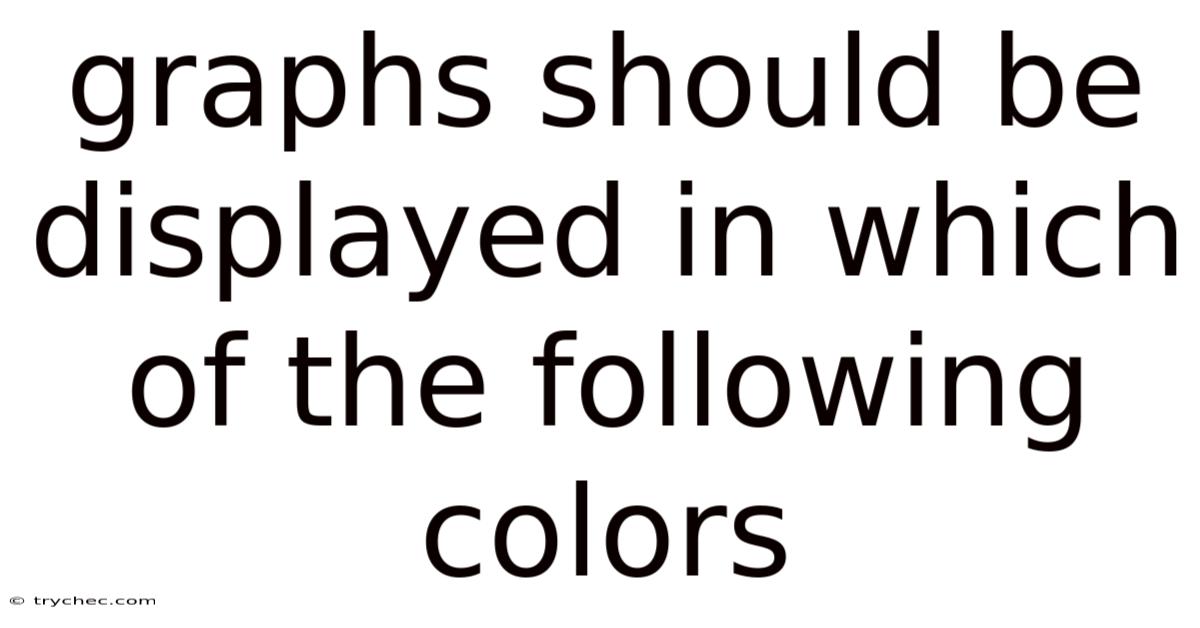
Table of Contents
Graphs are powerful tools for visualizing data, allowing us to quickly understand trends, patterns, and relationships. However, a graph is only as effective as its presentation. The colors you choose can significantly impact how easily your audience interprets the information. Selecting the right color palette is crucial for clarity, accessibility, and overall effectiveness.
The Importance of Color in Data Visualization
Color isn't just about aesthetics; it plays a critical role in how our brains process information. When used effectively, color can:
- Highlight key data points: Draw attention to important trends or outliers.
- Distinguish between different categories: Help viewers quickly understand the data's structure.
- Create visual hierarchy: Guide the viewer's eye through the graph.
- Improve comprehension: Make the data more accessible and easier to understand.
Conversely, poor color choices can lead to confusion, misinterpretation, and even exclusion of viewers with color vision deficiencies.
Principles of Effective Color Use in Graphs
Before diving into specific color recommendations, let's outline some general principles for effective color use in data visualization:
- Clarity: The primary goal is to ensure the data is easily understood. Colors should be distinct enough to avoid confusion, especially when representing different categories.
- Accessibility: Consider viewers with color vision deficiencies. Approximately 8% of men and 0.5% of women have some form of color blindness. Choose color palettes that are distinguishable for these individuals.
- Consistency: Maintain consistent color associations throughout your visualization. If a particular color represents a specific category, use that same color consistently across all graphs and charts.
- Purpose: Select colors that are appropriate for the type of data you're presenting and the message you want to convey. Warm colors (red, orange, yellow) tend to be associated with excitement or urgency, while cool colors (blue, green, purple) often convey calmness or stability.
- Simplicity: Avoid using too many colors. A cluttered color palette can be overwhelming and make it difficult to extract meaningful insights.
Recommended Colors for Graphs
While there's no single "best" color for all graphs, certain colors and color palettes are generally more effective than others. Here's a breakdown of recommended colors based on different use cases:
1. Categorical Data
When representing different categories or groups, you need colors that are easily distinguishable from one another. Here are some effective options:
- Blue: A versatile and widely used color that is generally perceived as trustworthy and reliable. Different shades of blue can be used to represent related categories.
- Green: Often associated with growth, stability, and the environment. It's a good choice for representing positive trends or environmental data.
- Orange: A vibrant and attention-grabbing color that can be used to highlight important categories or trends. However, use it sparingly, as it can be overwhelming if overused.
- Purple: A sophisticated and creative color that can be used to represent unique or unusual categories.
- Brown: A natural and earthy color that can be used to represent historical data or geographic regions.
- Gray: A neutral color that can be used to represent background information or less important categories.
Important Considerations:
- Avoid using red and green together. This combination is particularly problematic for individuals with red-green color blindness.
- Use sufficient contrast. Ensure that the colors you choose have enough contrast against the background to be easily visible.
- Consider using a colorblind-friendly palette. Several online tools can help you create color palettes that are accessible to individuals with color vision deficiencies. Examples include ColorBrewer, Color Oracle, and Coblis.
2. Sequential Data
When representing data that ranges from low to high, you can use a sequential color palette. This type of palette uses a single hue (or a combination of two hues) and varies the saturation and brightness to represent different values.
- Single-Hue Palette: Start with a light shade of the color for low values and gradually increase the saturation and brightness to represent higher values. For example, you could use a light blue for low values and a dark blue for high values.
- Two-Hue Palette: Use two contrasting colors and gradually blend them together to create a smooth gradient. For example, you could use a light yellow for low values and a dark blue for high values, with a gradual transition between the two.
Recommended Sequential Palettes:
- Blue to White: A classic and widely used palette that is generally perceived as clean and professional.
- Green to White: A good choice for representing environmental data or positive trends.
- Red to White: Can be used to represent temperature data or to highlight areas of concern. However, use it with caution, as red can also be associated with negativity.
- Yellow to Red: A vibrant and attention-grabbing palette that can be used to represent heatmaps or other types of data that require a strong visual impact.
3. Diverging Data
When representing data that has a central point or a midpoint, such as positive and negative values or deviations from a mean, you can use a diverging color palette. This type of palette uses two contrasting hues that diverge from a neutral color in the middle.
- Red-Blue: A common choice for representing positive and negative values, with red typically representing negative values and blue representing positive values.
- Green-Red: Can be used to represent gains and losses, with green representing gains and red representing losses. However, remember to avoid this combination if you need to ensure accessibility for individuals with red-green color blindness.
- Orange-Blue: A more visually appealing alternative to red-blue that still provides good contrast.
Important Considerations:
- Choose a neutral color for the midpoint. White, gray, or a light shade of one of the hues can be used as the neutral color.
- Ensure that the colors are balanced. The colors should be equally saturated and bright on either side of the midpoint.
4. Specific Chart Types
The ideal colors for a graph can also depend on the specific type of chart you're using.
- Bar Charts: For bar charts, choose colors that are distinct enough to easily differentiate between the bars. Use a consistent color palette throughout the chart. Consider using different shades of the same color to represent related categories.
- Line Charts: For line charts, use different colors for each line to make it easy to distinguish between them. Avoid using too many lines on a single chart, as this can make it difficult to read. Consider using different line styles (e.g., solid, dashed, dotted) to further differentiate between the lines.
- Pie Charts: For pie charts, use a limited number of colors that are easily distinguishable from one another. Avoid using too many slices, as this can make the chart difficult to read. Consider labeling each slice with its corresponding value or percentage.
- Scatter Plots: For scatter plots, use different colors to represent different categories or groups. Consider using different shapes (e.g., circles, squares, triangles) to further differentiate between the points.
Colors to Avoid
While some colors are highly effective for data visualization, others should be avoided due to potential accessibility issues or negative connotations.
- Red and Green (together): As mentioned earlier, this combination is problematic for individuals with red-green color blindness.
- Bright, Saturated Colors: Overusing bright, saturated colors can be overwhelming and distracting. Use them sparingly to highlight important data points.
- Colors with Negative Connotations: Be mindful of the cultural associations of different colors. For example, red is often associated with danger or warning, while black can be associated with death or mourning.
- Random Color Assignments: Avoid assigning colors randomly. Use a consistent color palette throughout your visualization to create a clear and cohesive visual experience.
Tools and Resources for Choosing Colors
Fortunately, you don't have to rely solely on your own color sense. Several online tools and resources can help you choose effective and accessible color palettes:
- ColorBrewer (colorbrewer2.org): A classic tool for creating colorblind-friendly palettes for maps and other data visualizations.
- Color Oracle (colororacle.org): A desktop application that simulates color blindness, allowing you to see how your visualizations will appear to individuals with different types of color vision deficiencies.
- Coblis (color-blindness.com/coblis-color-blindness-simulator): An online color blindness simulator that allows you to upload images and see how they will appear to individuals with different types of color vision deficiencies.
- Adobe Color (color.adobe.com): A web-based tool for creating and exploring color palettes.
- Coolors (coolors.co): A fast and easy-to-use color palette generator.
Beyond Color: Other Design Considerations
While color is a critical aspect of data visualization, it's important to consider other design elements as well:
- Labels and Titles: Use clear and concise labels and titles to provide context and explain the data.
- Font Choice: Choose a font that is easy to read and appropriate for the overall style of your visualization.
- Layout: Arrange the elements of your visualization in a logical and visually appealing manner.
- Whitespace: Use whitespace to create visual separation and improve readability.
Examples of Effective and Ineffective Color Use
Let's look at some examples to illustrate the impact of color choices on data visualization:
Example 1: Ineffective Color Use
Imagine a bar chart comparing sales figures for different product categories. If you used a palette with similar shades of green and blue for adjacent bars, it would be difficult for viewers to quickly distinguish between the categories. Furthermore, if the chart lacked clear labels and titles, the overall message would be lost.
Example 2: Effective Color Use
Now, consider the same bar chart, but this time you use a colorblind-friendly palette with distinct colors for each category (e.g., blue, orange, green, purple). You also add clear labels and a descriptive title. In this case, viewers can easily understand the data and draw meaningful conclusions.
Example 3: Sequential Data
A map showing population density by state could effectively use a sequential palette, with light yellow representing sparsely populated states and dark red representing densely populated states. This allows viewers to quickly grasp the spatial distribution of population.
Best Practices for Color Selection
To summarize, here are some best practices to keep in mind when choosing colors for your graphs:
- Start with a clear understanding of your data and your audience. What message do you want to convey? Who are you trying to reach?
- Choose colors that are appropriate for the type of data you're presenting. Categorical, sequential, and diverging data require different color palettes.
- Prioritize clarity and accessibility. Ensure that your color choices are easily distinguishable and accessible to individuals with color vision deficiencies.
- Use color consistently throughout your visualization. Maintain consistent color associations to avoid confusion.
- Avoid using too many colors. A cluttered color palette can be overwhelming and make it difficult to extract meaningful insights.
- Test your color choices. Use color blindness simulators to see how your visualizations will appear to individuals with different types of color vision deficiencies.
- Get feedback from others. Ask colleagues or friends to review your visualizations and provide feedback on your color choices.
- Use online tools and resources to help you choose effective color palettes. ColorBrewer, Color Oracle, and Adobe Color are just a few examples.
Conclusion
The colors you choose for your graphs can have a profound impact on how effectively your audience understands your data. By following the principles and guidelines outlined in this article, you can create visualizations that are clear, accessible, and visually appealing. Remember to consider the type of data you're presenting, your audience, and the overall message you want to convey. With careful planning and attention to detail, you can use color to transform your graphs from simple charts into powerful tools for communication and insight. Effective color use is not just about aesthetics; it's about ensuring that your data is accessible and understandable to everyone. By embracing the principles of clarity, accessibility, and purpose, you can create visualizations that truly make a difference.
Latest Posts
Latest Posts
-
Unit 9 Progress Check Mcq Ap Lit
Nov 09, 2025
-
The World On The Turtles Back Answers
Nov 09, 2025
-
The Difference Between Dui And Dwi Is Aceable
Nov 09, 2025
-
A New Employee Who Hasnt Been Through Ci Training Yet
Nov 09, 2025
-
Everfi Financial Literacy For High School Answers
Nov 09, 2025
Related Post
Thank you for visiting our website which covers about Graphs Should Be Displayed In Which Of The Following Colors . We hope the information provided has been useful to you. Feel free to contact us if you have any questions or need further assistance. See you next time and don't miss to bookmark.