A Capacitor Can Be Checked Using A __
trychec
Nov 11, 2025 · 9 min read
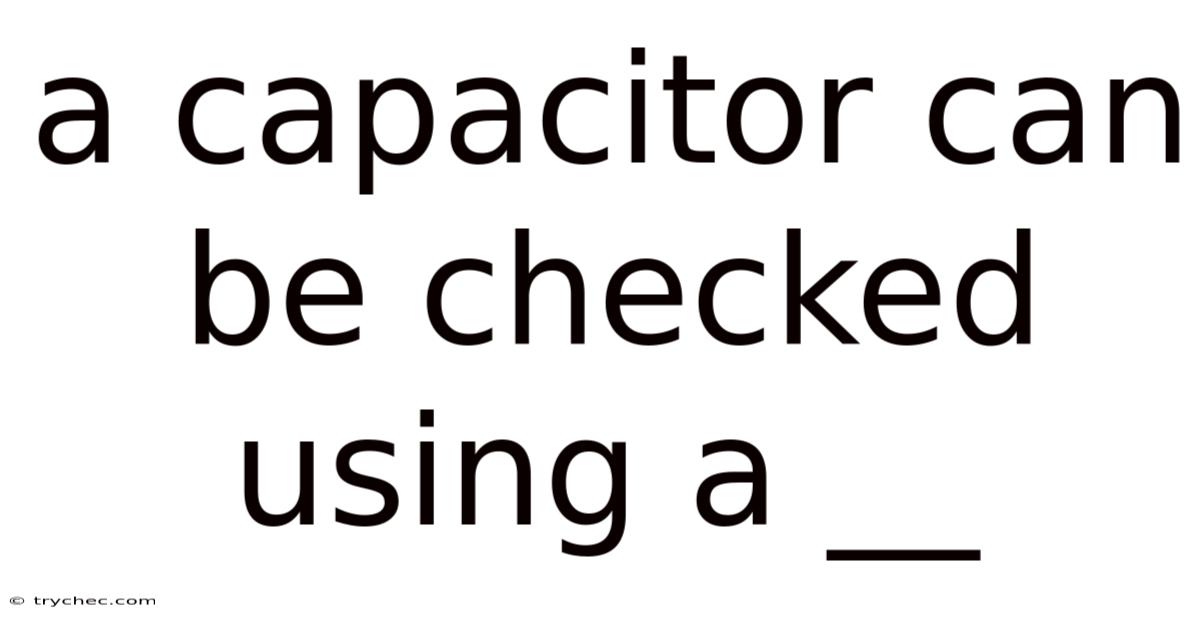
Table of Contents
A capacitor, a fundamental component in electronic circuits, stores electrical energy in an electric field. Understanding its health and functionality is crucial for ensuring the proper operation of any device it powers. A capacitor can be checked using a multimeter, offering a simple yet effective way to diagnose common issues.
Why Check a Capacitor?
Capacitors, like any other electronic component, are susceptible to failure over time. They can degrade due to factors like:
- Aging: Electrolytic capacitors, in particular, are prone to drying out, leading to a decrease in capacitance and an increase in equivalent series resistance (ESR).
- Overvoltage: Exceeding the capacitor's voltage rating can cause dielectric breakdown and permanent damage.
- Overcurrent: Excessive current can generate heat, damaging the capacitor's internal structure.
- Environmental factors: High temperatures and humidity can accelerate the degradation process.
A faulty capacitor can lead to various problems in a circuit, including:
- Malfunctioning circuits: Reduced performance or complete failure of the device.
- Ripple voltage: Increased noise in the power supply, affecting sensitive components.
- Circuit instability: Unpredictable behavior and potential damage to other components.
Regularly checking capacitors can help identify potential problems early, preventing more significant issues and costly repairs.
Tools Needed
Before you begin, gather the necessary tools:
- Digital Multimeter (DMM): A DMM with capacitance measurement capability is essential.
- Screwdriver: For accessing the capacitor in the circuit.
- Soldering Iron (optional): For removing the capacitor from the circuit if necessary.
- Safety Glasses: To protect your eyes from potential hazards.
Safety Precautions
Working with electronics involves inherent risks. Before checking a capacitor, ensure you take the following safety precautions:
- Disconnect Power: Always disconnect the circuit from the power source before working on it.
- Discharge the Capacitor: Capacitors store electrical energy. Before handling, discharge the capacitor using a resistor or a dedicated capacitor discharge tool.
- Work in a Well-Lit Area: Ensure adequate lighting to see clearly and avoid mistakes.
- Wear Safety Glasses: Protect your eyes from any potential sparks or debris.
Methods for Checking a Capacitor with a Multimeter
A multimeter offers several ways to assess a capacitor's condition:
1. Capacitance Measurement
The most straightforward method is to measure the capacitor's capacitance directly.
Steps:
- Discharge the Capacitor: This is crucial for safety and accurate readings. Use a resistor (e.g., 1kΩ) to discharge the capacitor by connecting it across the capacitor's terminals for a few seconds.
- Remove the Capacitor (Ideally): For the most accurate measurement, remove the capacitor from the circuit. In-circuit measurements can be affected by other components. If removing the capacitor is difficult, ensure the circuit is completely powered off.
- Select Capacitance Mode: Turn on your multimeter and select the capacitance (F) measurement mode. The symbol usually looks like this: ⟞|⟞.
- Connect the Leads: Connect the multimeter leads to the capacitor terminals. Observe the polarity if the capacitor is polarized (e.g., electrolytic). Connect the red (+) lead to the positive terminal and the black (-) lead to the negative terminal. For non-polarized capacitors (e.g., ceramic, film), polarity doesn't matter.
- Read the Measurement: Observe the reading on the multimeter display.
- Compare to the Rated Value: Compare the measured capacitance value to the capacitor's rated value (printed on the capacitor). A tolerance of ±20% is generally acceptable for electrolytic capacitors. If the measured value is significantly outside this range, the capacitor is likely faulty.
Interpreting the Results:
- Value within Tolerance: The capacitor is likely in good condition.
- Value Significantly Lower: The capacitor may be drying out or losing its ability to store charge.
- Value Significantly Higher: This is rare, but it could indicate a short circuit or internal damage.
- OL (Overload) or No Reading: This could indicate an open circuit within the capacitor or a problem with the multimeter.
2. Resistance Measurement
This method checks for short circuits or excessive leakage current.
Steps:
- Discharge the Capacitor: As always, discharge the capacitor before proceeding.
- Remove the Capacitor (Ideally): Remove the capacitor from the circuit for accurate results.
- Select Resistance Mode: Turn on your multimeter and select the resistance (Ω) measurement mode.
- Connect the Leads: Connect the multimeter leads to the capacitor terminals. Polarity doesn't matter for this test.
- Observe the Reading: Observe the reading on the multimeter display.
Interpreting the Results:
- Very Low Resistance (Close to 0Ω): This indicates a short circuit within the capacitor. The capacitor is definitely faulty.
- Low Resistance (e.g., a few ohms): This indicates excessive leakage current. The capacitor is likely faulty.
- High Resistance (Megohms or higher): This is the expected reading for a healthy capacitor. However, the resistance will initially be low and gradually increase as the capacitor charges from the multimeter's test voltage. Observe the reading for a few seconds to see if it increases.
3. Diode Test (for Polarized Capacitors)
This method is specifically for polarized capacitors like electrolytic capacitors. It checks for internal shorts or reverse polarity damage.
Steps:
- Discharge the Capacitor: Ensure the capacitor is fully discharged.
- Remove the Capacitor (Ideally): Remove the capacitor from the circuit.
- Select Diode Test Mode: Turn on your multimeter and select the diode test mode. The symbol usually looks like a diode: .
- Connect the Leads (Forward Bias): Connect the red (+) lead to the positive terminal of the capacitor and the black (-) lead to the negative terminal.
- Observe the Reading: The multimeter should display a voltage drop, typically between 0.4V and 0.8V.
- Reverse the Leads (Reverse Bias): Connect the red (+) lead to the negative terminal of the capacitor and the black (-) lead to the positive terminal.
- Observe the Reading: The multimeter should display OL (Overload) or a very high voltage.
Interpreting the Results:
- Forward Bias: Voltage Drop (0.4V - 0.8V): This is normal. It indicates the internal diode (present in some electrolytic capacitors) is functioning correctly.
- Forward Bias: Very Low Voltage Drop (Close to 0V): This indicates a short circuit.
- Forward Bias: OL (Overload) or No Reading: This indicates an open circuit.
- Reverse Bias: Voltage Drop or Low Voltage: This indicates the capacitor is damaged and has significant leakage current in the reverse direction. The capacitor is faulty.
- Reverse Bias: OL (Overload) or High Voltage: This is the expected reading.
Understanding ESR (Equivalent Series Resistance)
ESR is a crucial parameter for capacitors, especially electrolytic capacitors. It represents the internal resistance of the capacitor, which affects its ability to charge and discharge quickly. A high ESR can lead to:
- Reduced Performance: The capacitor cannot effectively filter noise or provide surge current.
- Increased Heat: The internal resistance generates heat, which can further degrade the capacitor.
- Circuit Instability: The capacitor's behavior becomes unpredictable.
While a standard multimeter cannot directly measure ESR, specialized ESR meters are available for this purpose. ESR meters apply a small AC signal to the capacitor and measure the resulting voltage drop, which is proportional to the ESR.
General Guidelines for ESR Values (for Electrolytic Capacitors):
- Low ESR (e.g., < 0.1Ω for small capacitors, < 0.01Ω for large capacitors): Excellent condition.
- Moderate ESR (e.g., 0.1Ω - 1Ω): Acceptable condition, but may be nearing the end of its life.
- High ESR (e.g., > 1Ω): Faulty capacitor. Replace it.
Checking Capacitors In-Circuit vs. Out-of-Circuit
Out-of-Circuit Testing:
- Advantages: More accurate readings, eliminates interference from other components.
- Disadvantages: Requires desoldering the capacitor, which can be time-consuming and potentially damage the circuit board.
In-Circuit Testing:
- Advantages: Faster and easier, doesn't require desoldering.
- Disadvantages: Readings can be affected by other components in the circuit, leading to inaccurate results.
When to Choose Which Method:
- For critical applications or when troubleshooting a specific issue: Out-of-circuit testing is recommended for accurate diagnosis.
- For quick checks or preventative maintenance: In-circuit testing can be sufficient, but be aware of potential inaccuracies.
Tips for In-Circuit Testing:
- Ensure the circuit is completely powered off.
- Isolate the capacitor as much as possible by disconnecting surrounding components.
- Compare readings to similar capacitors in the same circuit.
- If in doubt, remove the capacitor for out-of-circuit testing.
Identifying Different Types of Capacitors
Different types of capacitors have different characteristics and failure modes. Knowing the type of capacitor can help you interpret the multimeter readings more accurately.
- Electrolytic Capacitors: Polarized, high capacitance, prone to drying out.
- Ceramic Capacitors: Non-polarized, low capacitance, generally reliable.
- Film Capacitors: Non-polarized, moderate capacitance, good stability.
- Tantalum Capacitors: Polarized, high capacitance, can fail catastrophically if reverse-biased.
Common Capacitor Problems and Troubleshooting
Here's a summary of common capacitor problems and how to troubleshoot them:
| Problem | Possible Cause | Multimeter Reading | Solution |
|---|---|---|---|
| Low Capacitance | Drying out, aging | Lower than rated value | Replace the capacitor |
| Short Circuit | Overvoltage, damage | Very low resistance (close to 0Ω) | Replace the capacitor |
| Excessive Leakage Current | Aging, damage | Low resistance (e.g., a few ohms) | Replace the capacitor |
| Open Circuit | Physical damage, manufacturing defect | OL (Overload) or no reading in capacitance mode | Replace the capacitor |
| High ESR | Aging, overheating | Requires an ESR meter to measure | Replace the capacitor |
| Reverse Polarity Damage (Tantalum) | Incorrect installation, overvoltage | Voltage drop in reverse bias (diode test) | Replace the capacitor and check the circuit |
FAQ
Q: Can I check a capacitor without removing it from the circuit?
A: Yes, but the readings may be less accurate due to the influence of other components. Ensure the circuit is completely powered off and try to isolate the capacitor as much as possible.
Q: What does "OL" mean on my multimeter when measuring capacitance?
A: "OL" stands for "Overload." It indicates that the capacitance value is higher than the multimeter's maximum range, or that there is an open circuit.
Q: Is it safe to touch a capacitor after the power is turned off?
A: No. Capacitors store electrical energy even after the power is turned off. Always discharge the capacitor before handling it.
Q: How often should I check capacitors?
A: It depends on the application and the environment. In critical applications or harsh environments, check capacitors regularly (e.g., annually). For less critical applications, check them as part of routine maintenance.
Q: Can I use an analog multimeter to check a capacitor?
A: While possible, a digital multimeter is generally preferred for its accuracy and ease of use. Analog multimeters can be used to check for short circuits or leakage, but not for accurate capacitance measurement.
Conclusion
Checking a capacitor using a multimeter is a valuable skill for anyone working with electronics. By understanding the different measurement methods, interpreting the results, and taking appropriate safety precautions, you can effectively diagnose capacitor problems and ensure the proper operation of your circuits. Remember to discharge the capacitor before handling it, and always prioritize safety when working with electronics. Regular capacitor checks can save you time, money, and potential headaches in the long run. Using the techniques described in this article, along with understanding the principles of ESR and the nuances of in-circuit vs. out-of-circuit testing, you'll be well-equipped to maintain and troubleshoot your electronic devices.
Latest Posts
Latest Posts
-
Identify The Characteristics Of A Physically Healthy Person
Nov 11, 2025
-
Pertaining To The Interior Or Lining Of An Artery
Nov 11, 2025
-
Nasa Headquarters Was Originally Located At
Nov 11, 2025
-
A Hypothesis Can Be Defined As
Nov 11, 2025
-
Which Action Would Be Considered An Act Of Civil Disobedience
Nov 11, 2025
Related Post
Thank you for visiting our website which covers about A Capacitor Can Be Checked Using A __ . We hope the information provided has been useful to you. Feel free to contact us if you have any questions or need further assistance. See you next time and don't miss to bookmark.