15.3.5 Check Your Understanding - Web And Email Protocols
trychec
Nov 13, 2025 · 12 min read
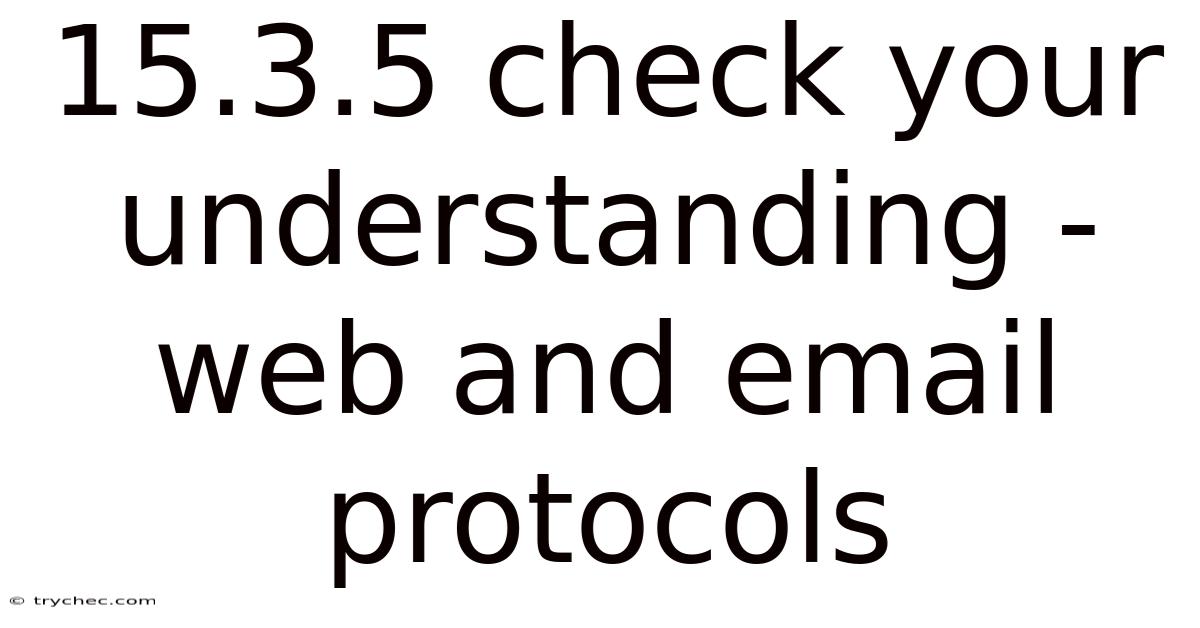
Table of Contents
Let's delve into the world of web and email protocols, those silent languages that enable seamless communication across the internet. Understanding these protocols is essential for anyone involved in web development, network administration, or even just for appreciating how the internet works under the hood.
What are Web and Email Protocols?
Web and email protocols are sets of rules and standards that govern how data is transmitted and received over the internet. They dictate the format, sequence, and error checking involved in the exchange of information between clients (like your web browser or email application) and servers (where websites and email accounts are hosted). Think of them as the traffic laws of the internet, ensuring that data packets arrive at their destination correctly and efficiently.
Key Web Protocols
Let's examine some of the most important web protocols:
- HTTP (Hypertext Transfer Protocol): This is the foundation of data communication on the web. HTTP defines how clients and servers communicate by specifying the format of requests and responses.
- HTTPS (Hypertext Transfer Protocol Secure): An encrypted version of HTTP, using SSL/TLS to secure the communication between the client and the server. This is crucial for protecting sensitive data like passwords and credit card information.
- URL (Uniform Resource Locator): A standardized way of addressing resources on the internet. URLs tell your browser where to find a specific file, page, or other resource.
- HTML (Hypertext Markup Language): While not strictly a protocol, HTML is the standard markup language for creating web pages. Browsers interpret HTML code to display text, images, and other content.
Key Email Protocols
Now let's consider some of the core email protocols:
- SMTP (Simple Mail Transfer Protocol): Used to send email from a client to a server or between servers. It's the workhorse protocol for outgoing mail.
- POP3 (Post Office Protocol version 3): Used by email clients to retrieve email from a server. POP3 typically downloads messages to the client and then deletes them from the server.
- IMAP (Internet Message Access Protocol): Another protocol for retrieving email, but unlike POP3, IMAP allows clients to access and manage email directly on the server. This means you can access your email from multiple devices without losing messages.
- MIME (Multipurpose Internet Mail Extensions): An extension to the original SMTP protocol that allows for the transmission of non-text content in email messages, such as images, audio, and attachments.
HTTP: The Language of the Web
HTTP is the cornerstone of web communication. It operates on a request-response model. A client (typically a web browser) sends an HTTP request to a server, and the server responds with an HTTP response.
HTTP Request Methods:
HTTP defines several request methods, each indicating the desired action to be performed on the resource identified by the URL. Here are some of the most common:
- GET: Retrieves data from the server. This is the most common method and is used to request web pages, images, and other resources.
- POST: Sends data to the server to create or update a resource. Often used for submitting forms or uploading files.
- PUT: Replaces an existing resource with the data provided in the request.
- DELETE: Deletes a specified resource.
- PATCH: Applies partial modifications to a resource.
- HEAD: Similar to GET, but only retrieves the headers of the response, without the body. Useful for checking if a resource exists or for determining its size and modification date.
HTTP Response Codes:
The server's response includes a status code that indicates the outcome of the request. Here are some common status codes:
- 200 OK: The request was successful.
- 301 Moved Permanently: The requested resource has been permanently moved to a new URL.
- 400 Bad Request: The server could not understand the request.
- 401 Unauthorized: Authentication is required to access the resource.
- 403 Forbidden: The server refuses to fulfill the request, even with authentication.
- 404 Not Found: The requested resource could not be found on the server.
- 500 Internal Server Error: An unexpected error occurred on the server.
HTTPS: Securing Web Communication
HTTPS is the secure version of HTTP. It uses SSL/TLS (Secure Sockets Layer/Transport Layer Security) to encrypt the communication between the client and the server. This encryption protects sensitive data from being intercepted by third parties.
How HTTPS Works:
- The client initiates a connection to the server over HTTPS.
- The server sends its SSL/TLS certificate to the client. This certificate contains the server's public key.
- The client verifies the certificate with a Certificate Authority (CA) to ensure its authenticity.
- The client generates a symmetric encryption key and encrypts it with the server's public key.
- The client sends the encrypted symmetric key to the server.
- The server decrypts the symmetric key using its private key.
- Now, both the client and the server have the same symmetric key, which they use to encrypt all subsequent communication.
Understanding Email Protocols in Detail
Email communication relies on a combination of protocols to send, receive, and manage messages.
SMTP: Sending Email
SMTP is the protocol used to send email. It works by establishing a connection between the sender's email client and a mail server. The client then transmits the email message to the server, which relays it to the recipient's mail server.
SMTP Process:
- The email client connects to the SMTP server on port 25 (historically, though submissions now often use port 587 with TLS).
- The client initiates a handshake with the server, identifying itself.
- The client specifies the sender and recipient addresses.
- The client transmits the email message, including headers and body, to the server.
- The server queues the message for delivery to the recipient's mail server.
POP3: Receiving Email
POP3 is a protocol used by email clients to retrieve email from a mail server. When a client connects to a POP3 server, it downloads all new messages to the client's device and typically deletes them from the server.
POP3 Process:
- The email client connects to the POP3 server on port 110.
- The client authenticates with the server using a username and password.
- The client requests to download all new messages.
- The server transmits the messages to the client.
- The client stores the messages on the device.
- The client typically deletes the messages from the server (this behavior can be configured).
IMAP: Managing Email
IMAP is another protocol for retrieving email, but it offers more advanced features than POP3. With IMAP, email clients access and manage email directly on the server. This means that changes made on one device are synchronized across all devices.
IMAP Process:
- The email client connects to the IMAP server on port 143 (or port 993 for secure IMAPS).
- The client authenticates with the server using a username and password.
- The client requests a list of available mailboxes (e.g., Inbox, Sent, Drafts).
- The client selects a mailbox to access.
- The client can then retrieve, read, delete, and move messages within the selected mailbox.
- Changes made by the client are immediately reflected on the server and synchronized across all devices.
MIME: Handling Attachments and Non-Text Content
MIME extends the capabilities of SMTP to allow for the transmission of non-text content in email messages. It defines a standard way of encoding and formatting attachments, images, audio, and other types of data.
MIME Components:
- Content-Type: Specifies the type of data contained in the message (e.g., text/plain, text/html, image/jpeg).
- Content-Transfer-Encoding: Specifies how the data is encoded for transmission (e.g., base64, quoted-printable).
- Attachments: Encoded and included as separate parts of the message, with specific headers indicating their file name and content type.
The Relationship Between Protocols
It's important to understand how these protocols work together to enable web and email communication.
- A user types a URL into their web browser. The browser uses HTTP (or HTTPS) to request the corresponding web page from the server. The server responds with HTML code, which the browser interprets and displays.
- When a user sends an email, their email client uses SMTP to transmit the message to a mail server. The recipient's mail server then stores the message until the recipient retrieves it using POP3 or IMAP. MIME is used to handle any attachments or non-text content in the email.
Security Considerations
Security is a critical aspect of web and email communication. Using secure protocols like HTTPS and encrypted email connections is essential for protecting sensitive data.
- HTTPS: Ensures that data transmitted between the client and the server is encrypted, preventing eavesdropping and tampering.
- SSL/TLS: Provides the underlying encryption for HTTPS, using certificates to verify the identity of the server.
- STARTTLS: A command used to upgrade an unencrypted connection to an encrypted connection using TLS. This is often used with SMTP, POP3, and IMAP to secure email communication.
- SPF (Sender Policy Framework), DKIM (DomainKeys Identified Mail), and DMARC (Domain-based Message Authentication, Reporting & Conformance): These are email authentication protocols used to prevent email spoofing and phishing attacks. They help verify that an email message actually originated from the claimed sender.
Evolution of Web and Email Protocols
Web and email protocols are constantly evolving to meet the changing needs of the internet.
- HTTP/2 and HTTP/3: Newer versions of HTTP that offer significant performance improvements over HTTP/1.1, such as multiplexing, header compression, and prioritization.
- IMAP IDLE: A feature that allows IMAP clients to receive real-time notifications of new messages, rather than having to periodically poll the server.
- WebSockets: A protocol that provides full-duplex communication channels over a single TCP connection, enabling real-time applications like chat and online gaming.
- GraphQL: An alternative to REST APIs that allows clients to request only the specific data they need, reducing the amount of data transferred over the network.
Practical Examples
Let's look at some practical examples of how web and email protocols are used in real-world scenarios.
- E-commerce Website: When a user visits an e-commerce website and enters their credit card information, HTTPS ensures that this data is encrypted and protected from being intercepted by hackers.
- Online Banking: Online banking websites use HTTPS to secure all communication between the client and the server, protecting sensitive financial information.
- Email Marketing Campaign: When a company sends out an email marketing campaign, they use SMTP to transmit the messages to the recipients' mail servers. SPF, DKIM, and DMARC are used to authenticate the messages and prevent them from being marked as spam.
- Cloud-Based Email Service: Cloud-based email services like Gmail and Outlook.com use IMAP to allow users to access and manage their email from multiple devices.
Troubleshooting Common Issues
Understanding web and email protocols can also help you troubleshoot common issues.
- Website Not Loading: If a website is not loading, the first step is to check the URL to make sure it is correct. You can also try clearing your browser's cache and cookies. If the problem persists, it could be a problem with the server or the network connection.
- Email Not Sending: If you are unable to send email, check your SMTP server settings to make sure they are correct. Also, check your internet connection and make sure that your email client is properly configured.
- Email Not Receiving: If you are not receiving email, check your POP3 or IMAP server settings. Also, check your spam folder to make sure that the messages are not being filtered. It's also important to verify that your email account has sufficient storage space.
- Certificate Errors: If you encounter certificate errors when visiting a website, it could indicate that the website's SSL/TLS certificate is invalid or expired. You should avoid entering sensitive information on websites with certificate errors.
The Future of Web and Email Protocols
The future of web and email protocols is likely to be shaped by several factors, including the increasing demand for faster and more secure communication, the rise of mobile devices, and the emergence of new technologies like the Internet of Things (IoT).
- HTTP/3: Is expected to become the dominant web protocol in the coming years, offering significant performance improvements over HTTP/2.
- QUIC: The underlying transport protocol for HTTP/3, is also being considered for other applications, such as VPNs and streaming media.
- End-to-End Encryption: Is likely to become more widespread in email communication, providing greater privacy and security for users.
- Decentralized Email: New technologies like blockchain are being explored as a way to create decentralized email systems that are more resistant to censorship and surveillance.
How to Learn More
There are many resources available online and in libraries to help you learn more about web and email protocols.
- RFCs (Request for Comments): The official specifications for internet protocols. While technically dense, they are the ultimate source of truth.
- Online Tutorials: Websites like Mozilla Developer Network (MDN) and W3Schools offer comprehensive tutorials on web protocols and technologies.
- Books: There are many excellent books on networking, web development, and email administration that cover these protocols in detail.
- Online Courses: Platforms like Coursera, Udemy, and edX offer courses on networking and web development that include coverage of web and email protocols.
Conclusion
Web and email protocols are the invisible backbone of the internet, enabling us to browse the web, send emails, and communicate with each other seamlessly. Understanding these protocols is essential for anyone who wants to work in web development, network administration, or simply understand how the internet works. By learning about the different protocols, their functions, and how they work together, you can gain a deeper appreciation for the complex and fascinating world of the internet. From the fundamental HTTP that retrieves web pages to the secure HTTPS that protects our data, and from the SMTP that sends our emails to the IMAP that manages them across devices, each protocol plays a crucial role. As technology evolves, so too will these protocols, adapting to the ever-changing landscape of the digital world.
Latest Posts
Latest Posts
-
Types Of Voting Behavior Ap Gov
Nov 13, 2025
-
How Can You Refine Your Content Distribution Strategy
Nov 13, 2025
-
The Usmca Prohibits Duties On Music And Ebooks
Nov 13, 2025
-
Which Of These Statements Does Not Follow Principle
Nov 13, 2025
-
The Proper Technique For Using The Power Grip Is To
Nov 13, 2025
Related Post
Thank you for visiting our website which covers about 15.3.5 Check Your Understanding - Web And Email Protocols . We hope the information provided has been useful to you. Feel free to contact us if you have any questions or need further assistance. See you next time and don't miss to bookmark.