11.1.8 Check Your Understanding - Ipv4 Address Structure
trychec
Nov 14, 2025 · 11 min read
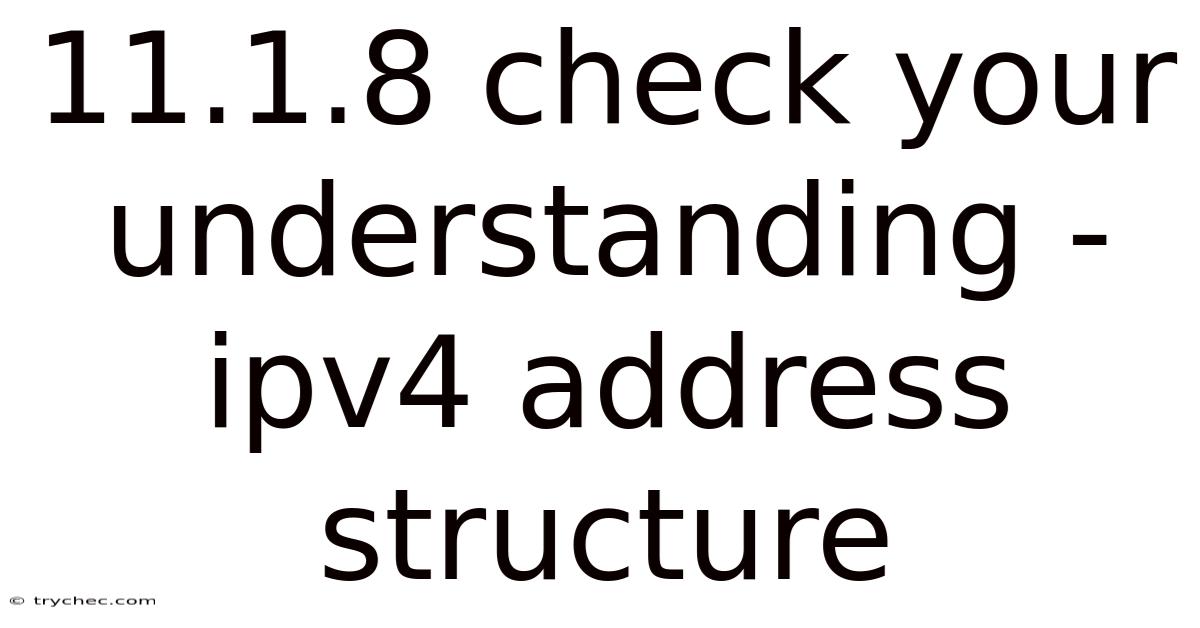
Table of Contents
The IPv4 address structure is the foundation of internet communication, enabling devices to uniquely identify and communicate with each other across networks. Understanding this structure is crucial for anyone involved in network administration, cybersecurity, or software development. This article provides a comprehensive overview of IPv4 addresses, delving into their components, classes, addressing schemes, and how they facilitate the complex world of internet connectivity.
IPv4 Address: A Deep Dive
An IPv4 address is a 32-bit numeric identifier assigned to each device connected to an IP network. This address serves as a unique identifier for the device, allowing data to be routed correctly across the internet. The IPv4 address is typically represented in dotted decimal notation, which consists of four octets (8-bit segments) separated by periods.
The Dotted Decimal Notation: Each octet in the IPv4 address represents a decimal number ranging from 0 to 255. For example, an IPv4 address might look like this: 192.168.1.1. Each number represents one byte of the address. Understanding this notation is fundamental to working with IP addresses.
Binary Representation: Underneath the dotted decimal notation, each octet is represented in binary. For instance, the address 192.168.1.1 in binary form would be:
- 192:
11000000 - 168:
10101000 - 1:
00000001 - 1:
00000001
Therefore, the full binary representation is 11000000.10101000.00000001.00000001.
Anatomy of an IPv4 Address: Network and Host IDs
Every IPv4 address is composed of two main parts: the network ID and the host ID.
- Network ID: This portion of the address identifies the specific network to which the device belongs. All devices on the same network share the same network ID. Routers use the network ID to forward traffic to the correct network.
- Host ID: This portion identifies the specific device (host) within that network. Each device on the same network must have a unique host ID.
The way these two parts are divided within an IPv4 address is determined by the subnet mask.
Subnet Mask: Defining the Network and Host Boundaries
The subnet mask is a crucial element in the IPv4 addressing scheme. It's a 32-bit number that separates the network ID from the host ID in an IP address. The subnet mask achieves this by using a series of consecutive ones (1s) to represent the network portion and consecutive zeros (0s) to represent the host portion.
Example: Consider an IP address of 192.168.1.1 with a subnet mask of 255.255.255.0.
- IP Address:
192.168.1.1(Binary:11000000.10101000.00000001.00000001) - Subnet Mask:
255.255.255.0(Binary:11111111.11111111.11111111.00000000)
To determine the network ID, a bitwise AND operation is performed between the IP address and the subnet mask:
11000000.10101000.00000001.00000001 (IP Address)
& 11111111.11111111.11111111.00000000 (Subnet Mask)
= 11000000.10101000.00000001.00000000 (Network ID)
Converting this back to dotted decimal notation, the network ID is 192.168.1.0. The host ID is derived from the remaining bits that are '0' in the subnet mask (in this case, 0.0.0.1, or simply 1).
CIDR Notation: A more compact way to represent the IP address and subnet mask is using CIDR (Classless Inter-Domain Routing) notation. This notation appends a forward slash (/) followed by the number of consecutive '1' bits in the subnet mask to the IP address.
- Using the previous example,
192.168.1.1with a subnet mask of255.255.255.0would be written as192.168.1.1/24. The/24indicates that the first 24 bits of the IP address represent the network portion.
Default Subnet Masks and Address Classes (Historical)
In the early days of the internet, IPv4 addresses were divided into classes (A, B, C, D, and E) based on the first few bits of the address. Each class had a default subnet mask:
- Class A: Addresses starting with
0(binary). Network ID occupies the first octet, host ID occupies the last three octets. Default subnet mask:255.0.0.0(/8). Designed for large networks. - Class B: Addresses starting with
10(binary). Network ID occupies the first two octets, host ID occupies the last two octets. Default subnet mask:255.255.0.0(/16). Designed for medium-sized networks. - Class C: Addresses starting with
110(binary). Network ID occupies the first three octets, host ID occupies the last octet. Default subnet mask:255.255.255.0(/24). Designed for small networks. - Class D: Addresses starting with
1110(binary). Used for multicast addressing. - Class E: Addresses starting with
1111(binary). Reserved for experimental purposes.
Why Classful Addressing is Obsolete: The classful addressing scheme proved to be inefficient. It led to a waste of IP addresses. For example, an organization requiring slightly more than 255 addresses would have to be assigned a Class B network, wasting thousands of addresses.
CIDR: The Modern Approach to Addressing
CIDR (Classless Inter-Domain Routing) revolutionized IP addressing by eliminating the rigid class structure. CIDR allows network administrators to create subnets of any size, optimizing the use of IP addresses and providing greater flexibility in network design. CIDR aggregates multiple class C networks to create larger, more efficient routing blocks. This significantly reduced the size of routing tables and improved internet performance.
Types of IPv4 Addresses
Not all IPv4 addresses are created equal. Certain ranges are reserved for specific purposes. Understanding these different types is crucial for effective network management.
- Public IP Addresses: These addresses are globally unique and are used for devices that need to communicate directly with the internet. They are assigned by Internet Service Providers (ISPs). Public IP addresses are routable on the internet.
- Private IP Addresses: These addresses are used within private networks, such as home networks, corporate networks, and small businesses. They are not routable on the internet. Devices using private IP addresses access the internet through Network Address Translation (NAT). The following ranges are reserved for private IP addresses:
10.0.0.0-10.255.255.255(10.0.0.0/8)172.16.0.0-172.31.255.255(172.16.0.0/12)192.168.0.0-192.168.255.255(192.168.0.0/16)
- Loopback Address: The address
127.0.0.1(also known aslocalhost) is reserved for loopback testing. It allows a device to send packets to itself for diagnostic purposes. Any address within the127.0.0.0/8range is treated as a loopback address. - Link-Local Addresses (APIPA): Also known as Automatic Private IP Addressing (APIPA), these addresses are in the range
169.254.0.0-169.254.255.255(169.254.0.0/16). They are automatically assigned to a device if it fails to obtain an IP address from a DHCP server. Devices with APIPA addresses can only communicate with other devices on the same local network that also have APIPA addresses. They cannot access the internet. - Multicast Addresses: These addresses are in the range
224.0.0.0-239.255.255.255. They are used to send a single stream of data to a specific group of devices (a multicast group) simultaneously. - Reserved Addresses: Certain IP address ranges are reserved for future use or special purposes and should not be used for 일반 network assignments.
Subnetting: Dividing Networks for Efficiency
Subnetting is the process of dividing a larger network into smaller, more manageable subnets. This is achieved by borrowing bits from the host portion of the IP address and using them to create additional network IDs.
Benefits of Subnetting:
- Improved Network Performance: By dividing a network into smaller subnets, broadcast traffic is limited to each subnet, reducing congestion and improving overall network performance.
- Enhanced Security: Subnetting allows you to isolate sensitive network segments, limiting the impact of security breaches.
- Simplified Network Management: Smaller subnets are easier to manage and troubleshoot.
- Optimized IP Address Usage: Subnetting allows you to allocate IP addresses more efficiently, avoiding wastage.
Subnetting Example:
Let's say you have a Class C network 192.168.1.0/24 and you need to create four subnets. To do this, you need to borrow two bits from the host portion of the address.
- Original Subnet Mask:
255.255.255.0(/24) - New Subnet Mask:
255.255.255.192(/26) (Borrowing two bits adds11000000(192) to the last octet of the subnet mask)
The four subnets would be:
192.168.1.0/26(Usable IP range:192.168.1.1-192.168.1.62)192.168.1.64/26(Usable IP range:192.168.1.65-192.168.1.126)192.168.1.128/26(Usable IP range:192.168.1.129-192.168.1.190)192.168.1.192/26(Usable IP range:192.168.1.193-192.168.1.254)
Each subnet now has 62 usable IP addresses.
Supernetting: Aggregating Networks for Routing Efficiency
Supernetting is the opposite of subnetting. It combines multiple smaller networks into a larger network. This is achieved by reducing the number of bits in the network ID.
Benefits of Supernetting:
- Reduced Routing Table Size: Supernetting allows ISPs to advertise fewer routes to the internet, reducing the size of routing tables and improving routing efficiency.
- Simplified Network Management: Managing a smaller number of larger networks is easier than managing a large number of smaller networks.
Supernetting Example:
Imagine an ISP owns the following four Class C networks:
192.168.1.0/24192.168.2.0/24192.168.3.0/24192.168.4.0/24
Instead of advertising each of these networks individually, the ISP can supernet them into a single larger network: 192.168.0.0/22. This single route encompasses all four original Class C networks, significantly reducing the routing table size.
The Exhaustion of IPv4 Addresses and the Rise of IPv6
One of the major limitations of IPv4 is its finite address space. With only 32 bits, IPv4 can support a maximum of 2^32 (approximately 4.3 billion) unique addresses. Due to the exponential growth of internet-connected devices, the IPv4 address space has been exhausted.
IPv6: The Solution to Address Exhaustion:
IPv6 is the next generation of the Internet Protocol, designed to address the limitations of IPv4. It uses 128-bit addresses, providing a vastly larger address space (2^128 addresses). This effectively eliminates the problem of address exhaustion for the foreseeable future.
Key Features of IPv6:
- Expanded Address Space: 128-bit addresses provide virtually unlimited address space.
- Simplified Header Format: IPv6 has a simplified header format compared to IPv4, improving routing efficiency.
- Stateless Address Autoconfiguration (SLAAC): IPv6 supports SLAAC, allowing devices to automatically configure their own IP addresses without the need for a DHCP server.
- Built-in Security (IPsec): IPv6 includes built-in support for IPsec, providing enhanced security features.
- Improved Multicast Support: IPv6 has improved multicast capabilities compared to IPv4.
Transitioning to IPv6: While IPv6 is the long-term solution, the transition from IPv4 is a gradual process. Many networks still rely on IPv4, and dual-stack implementations (running both IPv4 and IPv6 simultaneously) are common. Techniques like NAT64 are used to allow IPv6-only devices to communicate with IPv4-only devices.
Common IPv4 Addressing Issues and Troubleshooting
Even with a solid understanding of IPv4 addressing, issues can arise. Here are some common problems and how to troubleshoot them:
- IP Address Conflicts: Two devices on the same network are assigned the same IP address, leading to communication problems. Use IP conflict detection tools or check device configurations to identify and resolve conflicts. Ensure proper DHCP server configuration to avoid assigning duplicate addresses.
- Incorrect Subnet Mask: A device is configured with an incorrect subnet mask, preventing it from communicating with other devices on the same network. Verify and correct the subnet mask configuration on the affected device.
- DHCP Server Issues: A device is unable to obtain an IP address from the DHCP server. Check the DHCP server configuration, ensure it is running, and verify that the device is configured to obtain an IP address automatically. Investigate network connectivity issues that might prevent the device from reaching the DHCP server.
- Default Gateway Issues: A device is unable to reach the internet because the default gateway is incorrect or unreachable. Verify the default gateway configuration on the device and ensure that the gateway is functioning correctly. Check network connectivity between the device and the default gateway.
- DNS Resolution Issues: A device can connect to IP addresses but cannot resolve domain names. Verify the DNS server configuration on the device and ensure that the DNS server is functioning correctly. Test DNS resolution using tools like
nslookupordig. - Firewall Issues: Firewalls may block network traffic based on IP addresses or ports. Check firewall rules to ensure that necessary traffic is allowed. Temporarily disable the firewall to determine if it is the source of the problem.
IPv4 Addressing: Best Practices
To ensure a stable and efficient network, follow these best practices for IPv4 addressing:
- Use Private IP Addresses for Internal Networks: Always use private IP address ranges for devices within your internal network.
- Implement DHCP for Dynamic Address Assignment: Use a DHCP server to automatically assign IP addresses to devices on your network. This simplifies network management and reduces the risk of IP address conflicts.
- Plan Your IP Address Space: Carefully plan your IP address space to ensure that you have enough addresses for all your devices and future growth.
- Use Subnetting to Optimize Network Performance: Implement subnetting to divide your network into smaller, more manageable segments, improving network performance and security.
- Document Your IP Address Scheme: Maintain accurate documentation of your IP address scheme, including network IDs, subnet masks, and assigned IP addresses. This will help you troubleshoot network problems more effectively.
- Regularly Monitor Your Network: Monitor your network for IP address conflicts, DHCP server issues, and other addressing-related problems.
- Stay Informed About IPv6: Start planning your transition to IPv6, as IPv4 address space is exhausted. Consider implementing dual-stack configurations to support both IPv4 and IPv6.
Conclusion
Understanding the IPv4 address structure is essential for anyone working with computer networks. From the dotted decimal notation to the concepts of network and host IDs, subnet masks, and CIDR, a solid grasp of these fundamentals is crucial for designing, managing, and troubleshooting networks effectively. While IPv4 is gradually being replaced by IPv6, it remains a vital part of the internet infrastructure, and a thorough understanding of its intricacies is indispensable for network professionals. As technology evolves, keeping abreast of both IPv4 and IPv6 is key to navigating the ever-changing landscape of network communication.
Latest Posts
Latest Posts
-
Which Of The Following Is Not Associated With Every Virus
Nov 14, 2025
-
Walking And Running Both Have Low Impact On Joints
Nov 14, 2025
-
Simulation Lab 4 2 Module 04 Configuring Microsoft Windows Security
Nov 14, 2025
-
Which Events Are Accounted For In The Realtime Report
Nov 14, 2025
-
The Structural Units Of Mature Compact Bone Are Called
Nov 14, 2025
Related Post
Thank you for visiting our website which covers about 11.1.8 Check Your Understanding - Ipv4 Address Structure . We hope the information provided has been useful to you. Feel free to contact us if you have any questions or need further assistance. See you next time and don't miss to bookmark.